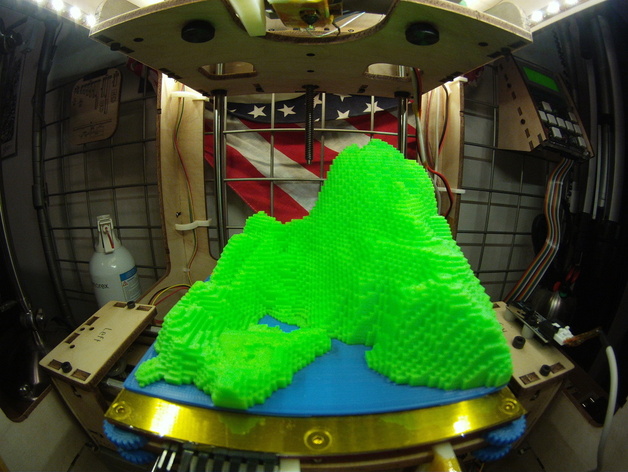
Minecraft Topography
thingiverse
Join me on Twitter at twitter.com/MoceriMike to stay updated with my projects! Check out this video showcasing my creation: http://youtu.be/ewfHXNc3O08. I based it on Nudel_P's design from Thingiverse (http://www.thingiverse.com/thing:15449). To add an interesting twist, I cut out my favorite part in Netfabb and used blue and green filament during the print. Using Jetty's firmware, I managed to swap the colors at a specific layer height. Additionally, I employed Mineways to export a model for 3D printing. This software lets you print your Minecraft creations by exporting them as an .stl file! To print my version, I used settings of .2mm layer height, 120mm/s acceleration, 10% infill, 1 shell, and maximum build size for my TOM printer. To achieve the desired two-color effect for the water and land, you'll need Jetty's firmware if you have a TOM or Cupcake. Simply swap filaments at the desired z position during printing, or pause manually and switch them out.
With this file you will be able to print Minecraft Topography with your 3D printer. Click on the button and save the file on your computer to work, edit or customize your design. You can also find more 3D designs for printers on Minecraft Topography.
