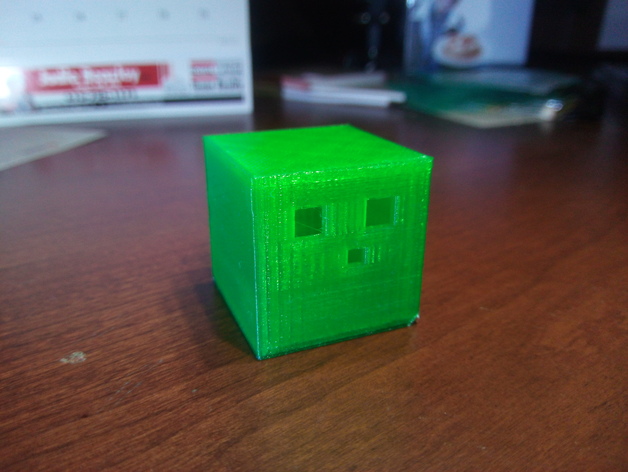
Minecraft Slime
thingiverse
Minecraft slime prints with these settings: Print Settings Printer: Migbot Prusa i3 Rafts: Don't matter, they're not needed for this print. Supports: None required for a smooth slime flow. Resolution: Set to precise 0.2mm for a detailed slime texture. Infill: Optimize infill density at 20% for a strong yet lightweight slime structure. Notes: Print with three top and bottom layers for added stability.
Download Model from thingiverse
With this file you will be able to print Minecraft Slime with your 3D printer. Click on the button and save the file on your computer to work, edit or customize your design. You can also find more 3D designs for printers on Minecraft Slime.
