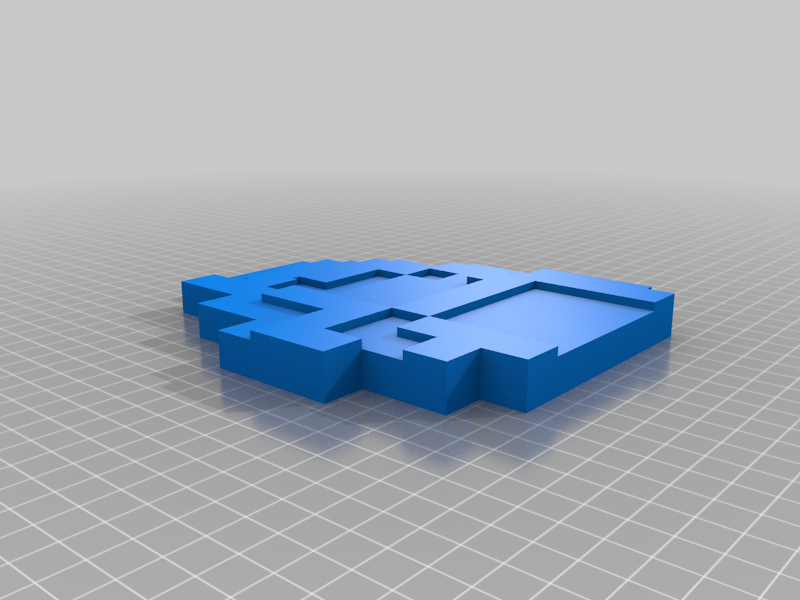
Minecraft Diamond
thingiverse
Two-part model allows users to choose between a black border or no border at all. Levelled models support color-changing capabilities. For diamond-printed designs, it's recommended to change the color every 5.x, 8.x, and 12.x units, depending on layer settings. For a border design, simply make one color change after reaching 0.4 layers. It's suggested to use transparent or semi-transparent filament, such as Fillamentum's Crystal Clear Iceland Blue, for optimal results.
Download Model from thingiverse
With this file you will be able to print Minecraft Diamond with your 3D printer. Click on the button and save the file on your computer to work, edit or customize your design. You can also find more 3D designs for printers on Minecraft Diamond.
