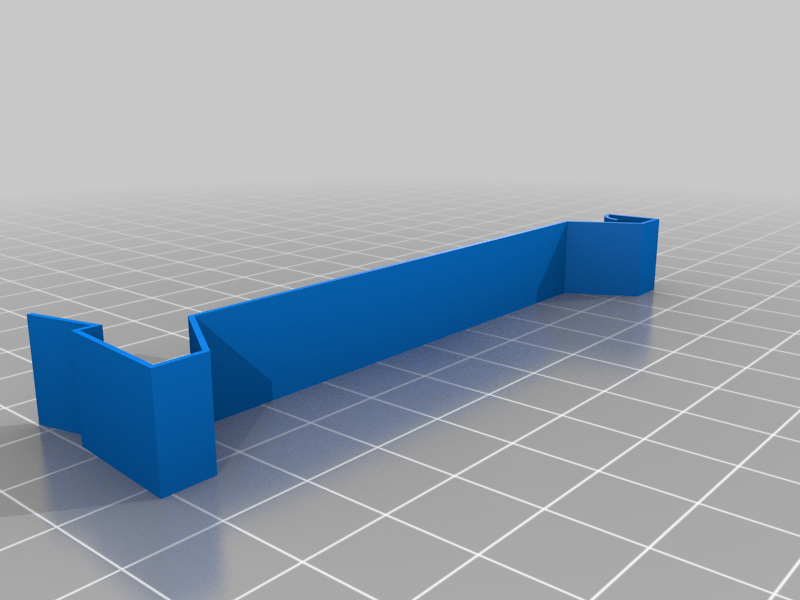
Milwaukee Packout Label Strips
thingiverse
## Overview These label strips provide a place to attach a standard 12mm label (e.g. Brother label maker) to take your Packout organization game to the next level. ## Features - Readable when the lid is open or closed - Don't get in the road - these easily flip out of the way while still remaining "captured" (i.e. they don't fall off the bin in the "open" position) - Stay attached to the bins themselves (i.e. if you move bins around you don't need to re-label anything) - Don't hinder taking bins in/out, stacking bins on top of each other, etc. - Very quick to print - can pump out 10 of these things in ~30mins (0.6mm nozzle, 0.4mm layer height) ## Printing Designed to be a single "shell" so make sure you're using Arachne or "detect thin walls" in your slicer settings. I printed these with a 0.6mm nozzle, but in theory should work with the standard 0.4mm as well. I'd be curious to hear if anyone has success with that. (or issues for that matter) ## Installing Install by snapping in the "hinge side" first with the label strip sticking up, then rotate it down into the "closed" position. (enjoy the satisfying "click") **Versions** - Basic one is for shallow bins and can be installed any which way - The deep bins have one side that have a thicker edge (with notches for mounting to the wall). The label strip is designed to use this for the “latch” side (this was done so it works with the wide bins) - “Shallow with Inserts” is for use 3D printed nested bins such as: https://www.thingiverse.com/thing:4303386 ## Remixing Fusion 360, STEP, and DXF files available here: https://www.printables.com/model/343766-milwaukee-packout-label-strips Happy organizing!
With this file you will be able to print Milwaukee Packout Label Strips with your 3D printer. Click on the button and save the file on your computer to work, edit or customize your design. You can also find more 3D designs for printers on Milwaukee Packout Label Strips.
