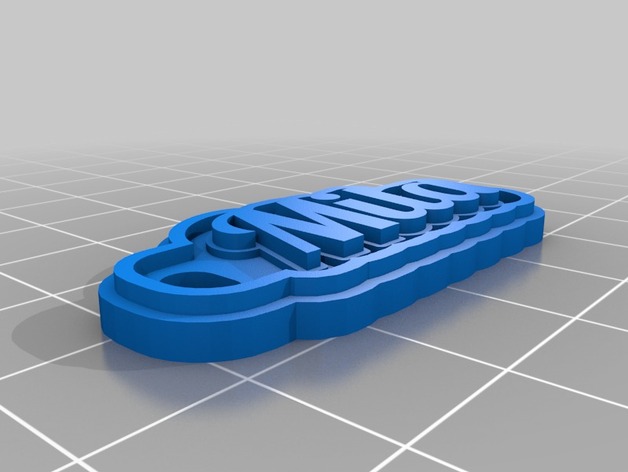
Mila
thingiverse
Instructions Using the following options: bar_color = Khaki font_outline_width = 0.5 barextruder = extruder1 outline_color = Gray font_size = 12 lug_text_distance = 2 bar_length_trim = 0 font_with_style = outline_thickness = 3.0 whichextruder = monochrome border_color = Black outlineextruder = extruder1 textextruder = extruder2 borderextruder = extruder2 lug_style = plate line_spacing = 1.4 font_weight = 0 inner_margin_width = 1.5 line5 = line4 = line3 = line2 = line1 = Mila ruler_unit = 10 border_width = 1.2 bar_style = surround_text character_spacing = 1 glyph_coalesce = 25 text_color = DarkRed lug_width = 6 text_thickness = 4.2 bar_thickness = 2.4 glyph_coalesce_strategy = bar and glyphs border_thickness = 3.6 font_name = Lobster minimal_color_layer_thickness = 0.6 writing_direction = ltr lug_length = 4 outer_margin_width = 1 bar_shift = 0 bar_width = 5 font_outline_style = rounded font_narrow_widen = 0
With this file you will be able to print Mila with your 3D printer. Click on the button and save the file on your computer to work, edit or customize your design. You can also find more 3D designs for printers on Mila.
