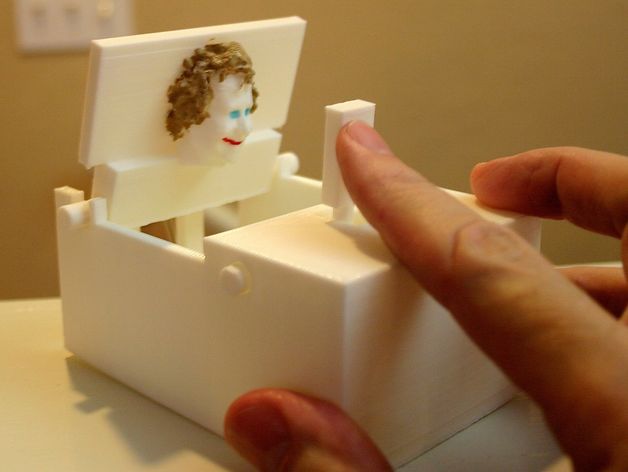
Mike In the Box
thingiverse
Human: Just press the button, up pops a head.http://youtu.be/S_FOx1pVxRw\nIf you want to use something other than Mike's face, take a look at part B of the guide.\n\n \n \n The Instructions\nPrint the base, rod, Mikesface lid and lever. Add supports to the lid for added stability. Paint the head directly onto the lid with care. Insert the rod through the hole in the base with precision. Drop the lever through the corresponding hole in the rod with ease. Glue the lever and rod together securely (or touch melt them together with a heat tool). Guide fishing line through the bottom hole of the lever with confidence. Then, wrap this line around the central rod in the base and tie it tightly through the lid's topmost hole.\nPART B\nTo utilize a head other than Mike's face, you'll need an STL file containing the desired image or object. Utilize 3D scanning technology such as 3D Systems Sense scanner to capture precise data of your subject's features. Alternatively, employ AutoDesk's complimentary software (Catch) in conjunction with a digital camera or certain smartphones and tablets to create a detailed 3D model. Once you have obtained the STL file of a specific head, launch TinkerCad.com and upload the "most useless lid.stl" file at full size without distortion. Then, carefully move the uploaded file beneath the virtual grid on TinkerCad's canvas. Next, import your acquired STL file of the desired face into TinkerCad, adjusting its size as needed (since larger features may be more prominent) to perfectly align it within the virtual framework. Employ manual precision to position both the "most useless lid.stl" and your personalized STL files side-by-side, using drag-and-drop techniques. Ensure seamless alignment by simultaneously selecting and adjusting these components using a combined command within TinkerCad. Save the newly combined STL file as an object on the site before finalizing the lid. Finally, proceed with generating the physical lid for mounting your preferred facial feature on its designated surface.
With this file you will be able to print Mike In the Box with your 3D printer. Click on the button and save the file on your computer to work, edit or customize your design. You can also find more 3D designs for printers on Mike In the Box.
