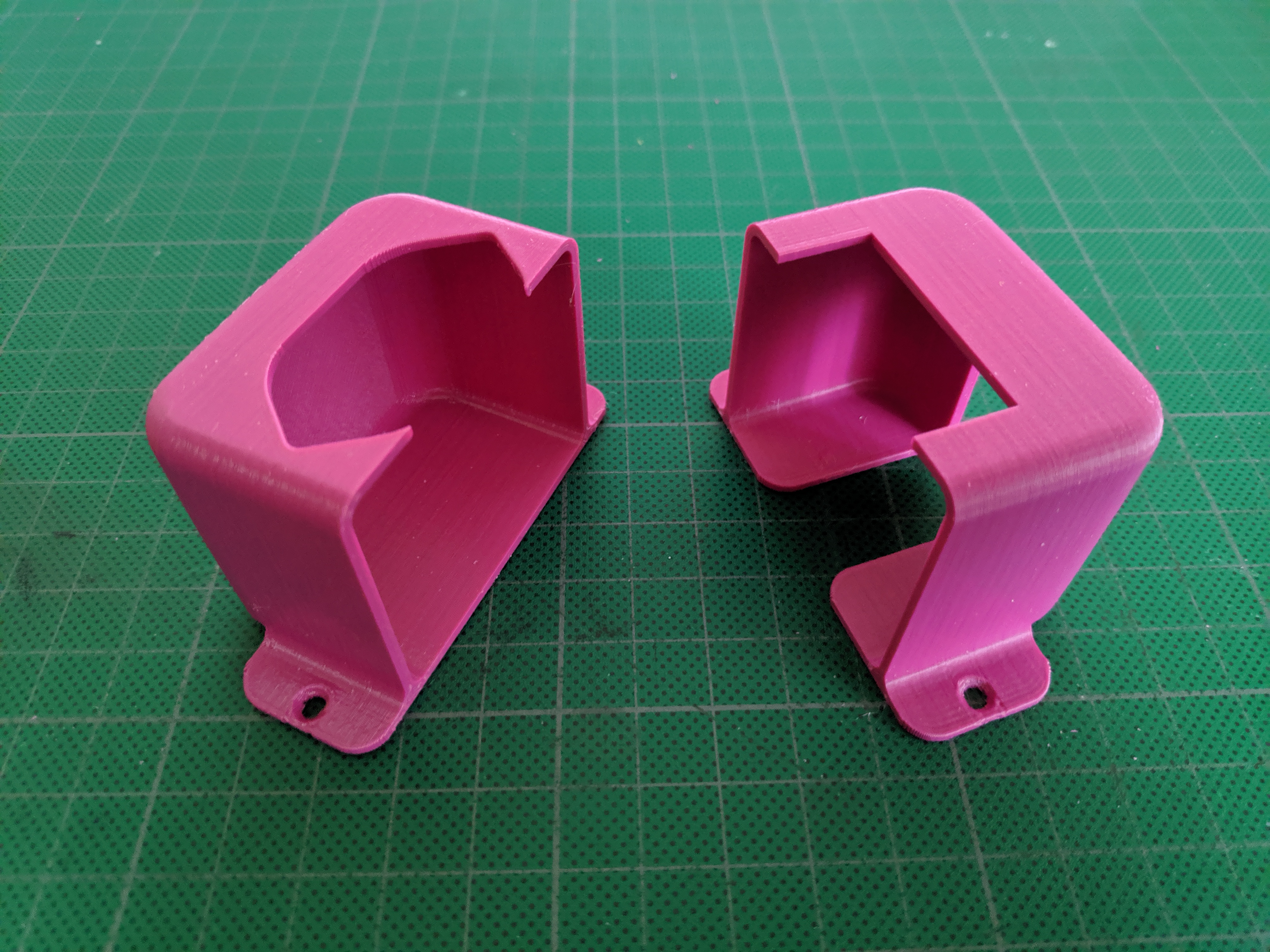
Migros Power strip
prusaprinters
<p>Recently I needed to screw a power strip under my desk. However, as I live in Switzerland and Migros power strips are the predominantly ones found, I ran head first into the fact that they do not have<em>any</em> provisions for mounting. So I designed some "endcaps" which can go over the strip and be bolted down (up) on the desk.</p> <p>BTW, Yes, I am aware they also sell magnetic mountable powerstrips but they are even more expensive...</p> <p>Enjoy!</p> <h3>Print instructions</h3><h3>Category: Office Print Settings</h3> <p><strong>Printer Brand:</strong> Prusa</p> <p><strong>Printer:</strong> I3 MK3S</p> <p><strong>Rafts:</strong> No</p> <p><strong>Supports:</strong> No</p> <p><strong>Resolution:</strong> 0.20</p> <p><strong>Infill:</strong> 20%</p> <p><strong>Filament:</strong> Das Filament PLA Magenta<br/> <strong>Notes:</strong></p> <p>You are able to print without supports if you put them both flat on their faces. The filet is doable, But you can always add supports from the build plate if you so desire.</p>
With this file you will be able to print Migros Power strip with your 3D printer. Click on the button and save the file on your computer to work, edit or customize your design. You can also find more 3D designs for printers on Migros Power strip.
