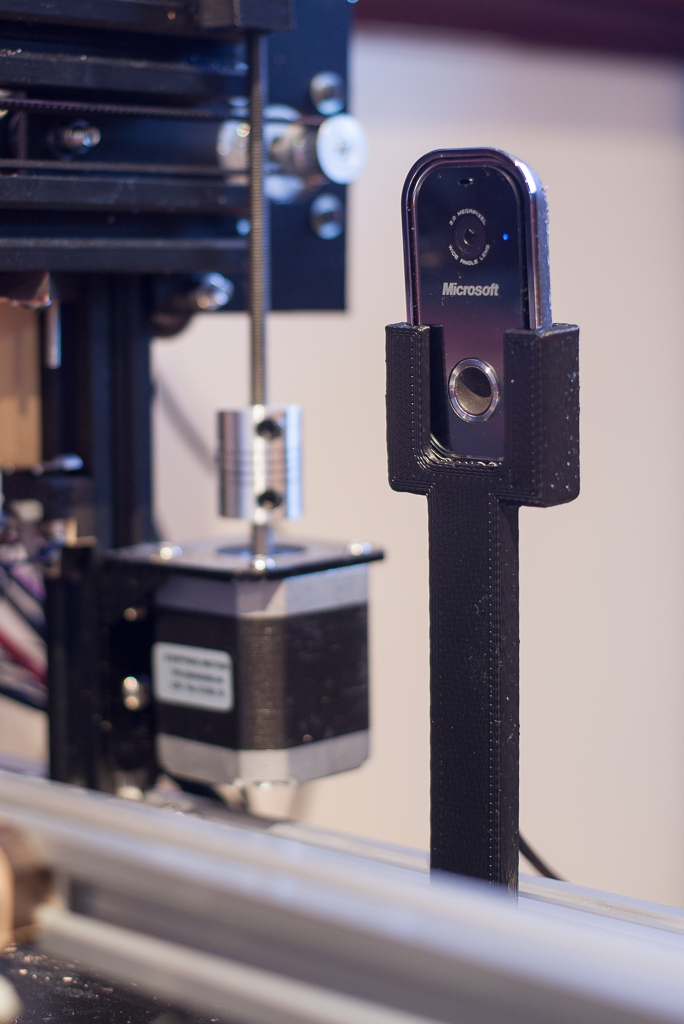
Microsoft Lifecam Show webcam mount for 20mm T slot or V slot
prusaprinters
<p>A mount for a <a href="https://www.microsoft.com/hardware/en-au/d/lifecam-show">Microsoft Lifecam Show</a> webcam to attach to 20mm aluminium T slot or V slot extrusion. This may be useful for monitoring 3D prints using <a href="http://octoprint.org">Octoprint</a>.</p><p>I designed this with Onshape. The model is publicly available at <a href="https://cad.onshape.com/documents/6eaecdb241af2f3e89c4ec30/w/21a3128c618f9f134d0c8807/e/31c2b40d417cf2556a401667">https://cad.onshape.com/documents/6eaecdb241af2f3e89c4ec30/w/21a3128c618f9f134d0c8807/e/31c2b40d417cf2556a401667</a></p><h3>Print Settings</h3><p><strong>Printer:</strong></p><p>Makerfarm Pegasus 10"</p><p><strong>Rafts:</strong></p><p>No</p><p><strong>Supports:</strong></p><p>Yes</p><p><strong>Resolution:</strong></p><p>0.2mm</p><p><strong>Infill:</strong></p><p>40% honeycomb<br> </p><p><strong>Notes:</strong></p><p>I printed with supports with the Y shaped face down and had some trouble removing supports for the hold for the USB cable. You should be able to print without supports in this orientation as bridging areas are not too long.</p><p>Printing upside down, with the aluminium mount hole at the top should also be possible, but will take longer.</p><p> </p>
With this file you will be able to print Microsoft Lifecam Show webcam mount for 20mm T slot or V slot with your 3D printer. Click on the button and save the file on your computer to work, edit or customize your design. You can also find more 3D designs for printers on Microsoft Lifecam Show webcam mount for 20mm T slot or V slot.
