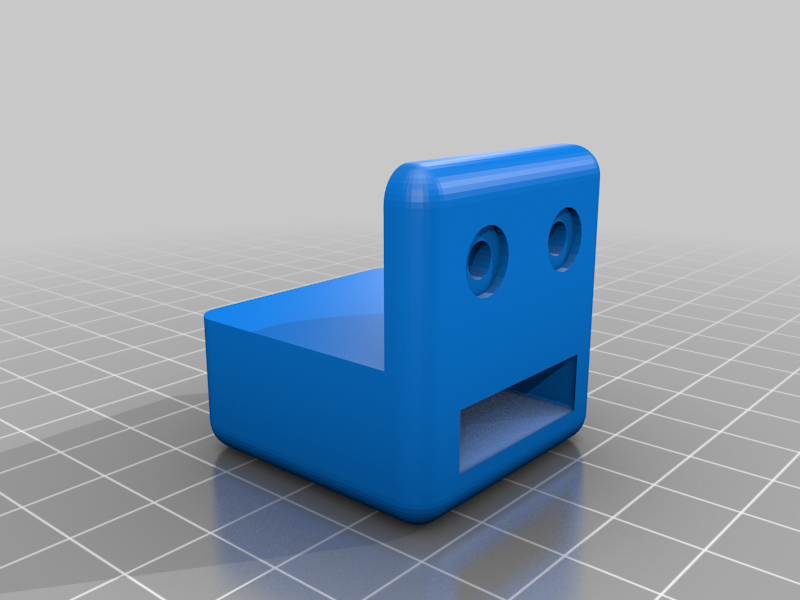
MicroSD Card Extention Housing for Tronxy XY2 Pro
prusaprinters
<p>Like for most others with a Tronxy XY2 printer the MicroSD Slot is very inconveniently positioned at the back of the printer and I've used a MicroSD Extender to bring it to the front. Looking around Thingiverse I came across someone else's housing design for mounting a SD Card extension to the front of their printer .</p> <p>However as I've already purchased the smaller MicroSD Card extender I decided to create my own version using the online cad designer system Tinkercad. Although I did attempt to use the original SD Card designed as a basis of my own, it ended up being easier just to start my own from scratch. I've still included a link to the original design.</p> <p>Although I've designed it for use with the Tronxy XY2, it should still fit other printers which use 20x20/40 aluminum extrusions for their frame.</p> <p>The Micro SD Card Extension Cable is a Dawa branded bought from <a href="https://www.amazon.com?linkCode=ll2&tag=thingiverse09-20&linkId=e4759bff1fa9a55a0f897d801ce2d765&language=en_US&ref_=as_li_ss_tl">Amazon</a> but with some tweaking of the slot in the housing of this design it should be made to fit any brand. It's also a good way to get some experience with creating your own designs and using some CAD software.</p> <h3>Print Settings</h3> <p><strong>Printer:</strong></p> <p>Tronxy XY2 Pro</p> <p class="detail-setting rafts"><strong>Rafts: </strong> <div><p>Doesn't Matter</p></div> <p><strong>Supports:</strong></p> <p>Yes</p> <p class="detail-setting infill"><strong>Infill: </strong> <div><p>20%</p></div> <p><strong>Filament Color:</strong></p> <p>Red</p> <p class="detail-setting filament_material"><strong>Filament Material: </strong> <div><p>PLA</p></div> <p><strong>Notes:</strong></p> <p>I think this is a simply design which the printer settings aren't that important so you could use this for playing around with the settings.</p> <h3>Post-Printing</h3> <p><strong>Fixing to Frame</strong></p> <div><p>A couple of M4 x 12mm Bolts, I selected black Hex Socket Button Machine Bolts to match the printer's existing bolts, plus 2 x M4 T-Nuts are needed to fix the housing to the frame</p></div> <p class="detail-image"><img src="https://cdn.thingiverse.com/assets/80/d2/9f/a1/1b/IMG_20210805_151135_327.jpg"/></p> <p class="detail-image"><img src="https://cdn.thingiverse.com/assets/8a/be/de/74/84/IMG_20210805_151211_508.jpg"/></p> <p class="detail-image"><img src="https://cdn.thingiverse.com/assets/71/07/ca/48/18/IMG_20210805_151226_004.jpg"/></p> How I Designed This =================== <p>Designed using TickerCAD and then used Ultimaker Cura produce the gcode for the Printer</p> </p></p></p> Category: 3D Printer Accessories
With this file you will be able to print MicroSD Card Extention Housing for Tronxy XY2 Pro with your 3D printer. Click on the button and save the file on your computer to work, edit or customize your design. You can also find more 3D designs for printers on MicroSD Card Extention Housing for Tronxy XY2 Pro.
