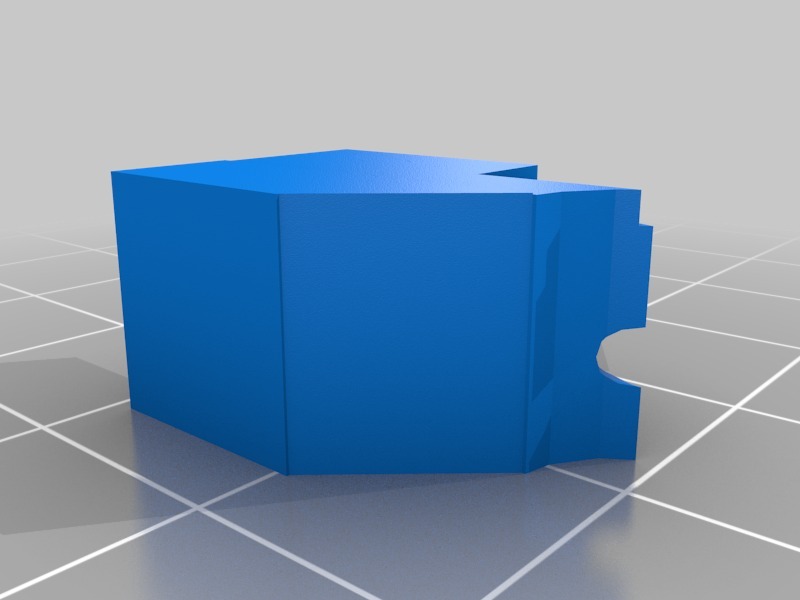
Micromake Delta Printer Flexible filament PLA adapter
thingiverse
Kossel and Delta machines struggle to print flexible filament due to resistance in the long feeding tube, which inevitably leads to jamming of the filament at the gap between the bowden extruder gears and bearing. To successfully print flexible filament on a delta machine, you'll need to take two key steps: 1. Mechanical adjustments are necessary: - Reduce feeding tube resistance by utilizing shorter tubes or positioning the extruder motor to minimize angulation during printing. - Apply silicon oil to lubricate the tube for smoother operation. - Ensure correct compression force by fine-tuning the nut or adding a spring. 2. Printer configuration is also crucial: - Set hot end temperature to 230 degrees Celsius. - Optimize print speed between 15 and 20. - Maintain a layer height of 0.2 millimeters. - Configure retraction settings with a distance of 35 mm/s and 6.5 mm. This project was created using Tinkercad. You can edit it online at https://www.tinkercad.com/things/3PjS2sbbrEIof the extruder bearing correctly.
With this file you will be able to print Micromake Delta Printer Flexible filament PLA adapter with your 3D printer. Click on the button and save the file on your computer to work, edit or customize your design. You can also find more 3D designs for printers on Micromake Delta Printer Flexible filament PLA adapter.
