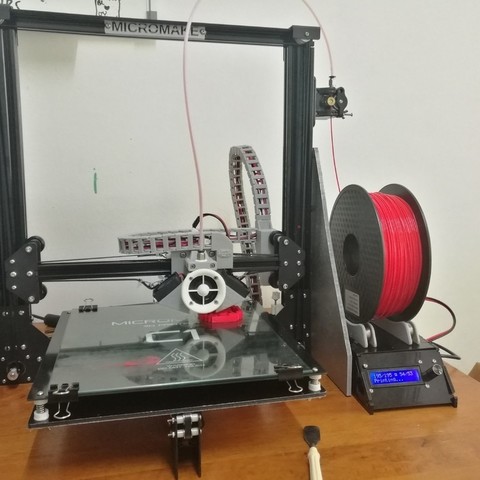
MIcromake C1(metal version) corexy conversion
cults3d
I'd like to thank the incredible micromake c1 community in Google+ for their unwavering support - without them, I wouldn't have been able to successfully upgrade my micromake c1 metal edition. The original hbot structure was quite unstable, but after converting to Corexy, I was thrilled to achieve a flawless circle every time. Make sure you get your cables properly tensioned. Feel free to ask me anything about the upgrade and how the components came together. Some valuable notes: -The t-nuts are essential for securing the double gt2 wheel pulley on top, so be sure to have two M6x25 nuts ready. I was unable to find mine, so I took matters into my own hands. -Make sure you print the spring cap if you want to upgrade to a chain because the y-end chain has the same thickness as other spring caps. -To enhance printer stability, I cut two mdf pieces and drilled holes in them before attaching them to the side of the frame. I also swapped out the spool holder and placed it on top of the control box, which significantly reduced vibration. -To increase Y-axis bed stability, I ordered a set of linear rails and will soon share my updates with you all.
With this file you will be able to print MIcromake C1(metal version) corexy conversion with your 3D printer. Click on the button and save the file on your computer to work, edit or customize your design. You can also find more 3D designs for printers on MIcromake C1(metal version) corexy conversion.
