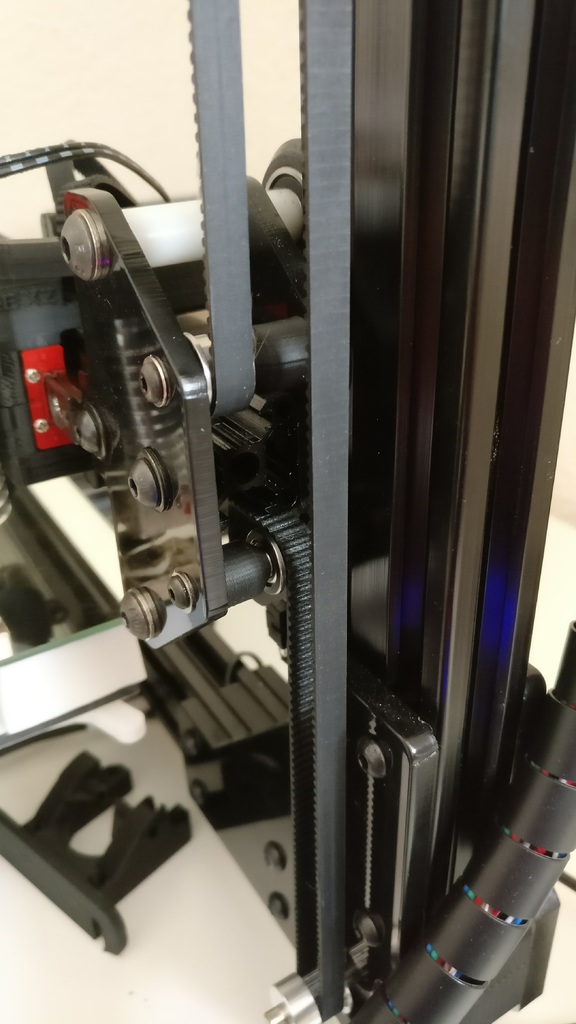
Micromake C1 COREXZ conversion
thingiverse
These are all the parts you need to upgrade your Micromake C1 to the COREXZ system. This upgrade eliminates the inherent racking motion of the X-axis found in the H-Bot system. As a result, you'll get perfectly circular prints instead of elliptical ones. Top and bottom layers will also be closed seamlessly, without any annoying gaps between the filament lines. Please note that the effector is designed for a MGN9H linear rail measuring 310mm. Make sure to review the firmware notes below before making this upgrade, as some cables need to be switched. Firmware notes: NOTICE! This firmware was specifically designed for the Micromake C1 COREXZ conversion and will not function correctly with a stock Micromake C1. To ensure correct operation of this firmware with your upgraded Micromake C1, you must switch the X and Z stepper motor cables on your main board. The original X motor plug should be inserted into the Z motor socket, while the original Z motor plug should be plugged into the X motor socket. This firmware utilizes a 64-step resolution setting. To activate this setting on your main board, remove the MS-1 jumper from its designated location, as illustrated in the included image.
With this file you will be able to print Micromake C1 COREXZ conversion with your 3D printer. Click on the button and save the file on your computer to work, edit or customize your design. You can also find more 3D designs for printers on Micromake C1 COREXZ conversion.
