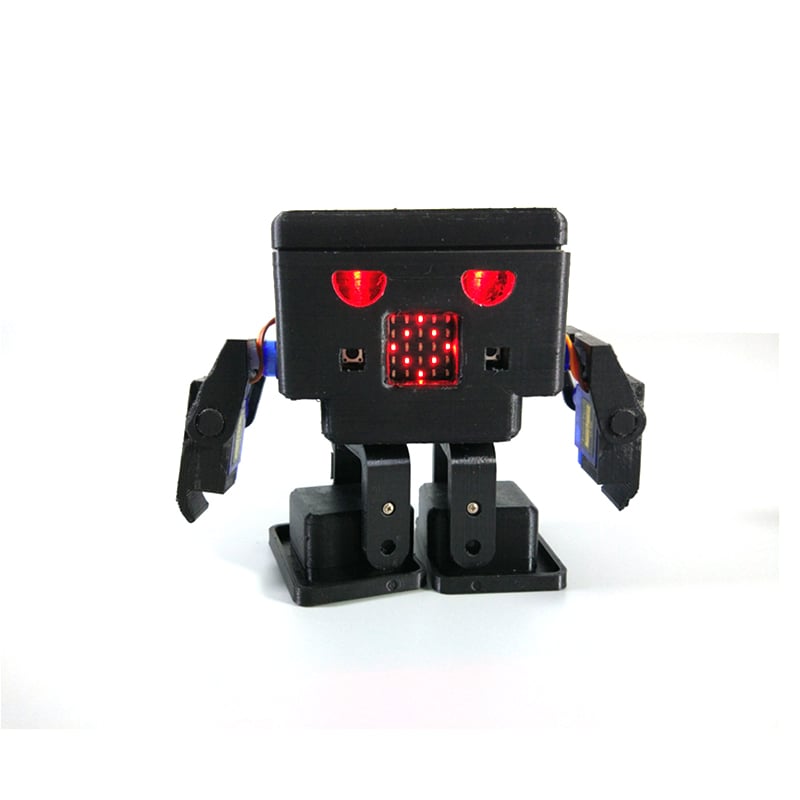
Microbit_Robotbit_otto Robot
thingiverse
Use microbit and robotbit to build an Otto robot. Check out this video: https://youtu.be/ef2_kbGZZrg or https://youtu.be/zyBi9XAFCG0. Software: Use MakeCode for coding your robot. Find the code here: https://makecode.microbit.org/_WbELMw9CaeAp (Robot Code) or https://makecode.microbit.org/_H974refXzYUF (2.4 Gamepad Code). Hardware: Build Otto with these components: 2x microbit, 1 robotbit, 8 x 9g servo motors, and 3D printed parts. Buy the necessary hardware from Banggood at https://www.banggood.com/Robotbit-PlugPlay-5V-Multi-functional-Extension-Board-For-DIY-Programming-p-1234506.html?rmmds=search&cur_warehouse=CN. Assembly instructions can be found here: http://learn.kittenbot.cn/latest/kittensuite/otto.html.
With this file you will be able to print Microbit_Robotbit_otto Robot with your 3D printer. Click on the button and save the file on your computer to work, edit or customize your design. You can also find more 3D designs for printers on Microbit_Robotbit_otto Robot.
