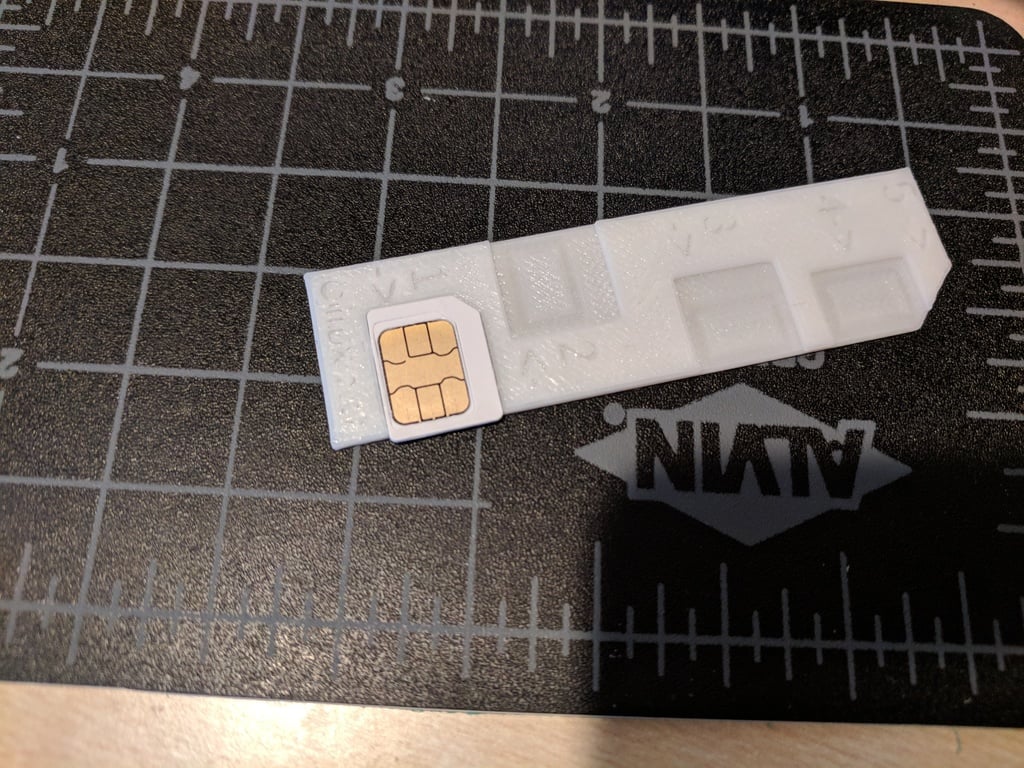
micro to nano sim card cutter jig template
thingiverse
I've encountered a frustrating issue twice - my lengthy instructions have been ruined by the "Token Expired" message when I hit save. TL;DR: To insert your micro SIM, ensure the contacts face upwards and align roughly with the embossed rectangle in the slot. Begin by inserting the micro SIM into each slot, starting at number 1, then trim any excess using a sharp blade or clippers. I find it easier to place the SIM in position before flipping the jig over and cutting on a flat surface. When trimming your SIM, exercise extreme caution to avoid injury to yourself, fingers, or nearby objects.
With this file you will be able to print micro to nano sim card cutter jig template with your 3D printer. Click on the button and save the file on your computer to work, edit or customize your design. You can also find more 3D designs for printers on micro to nano sim card cutter jig template.
