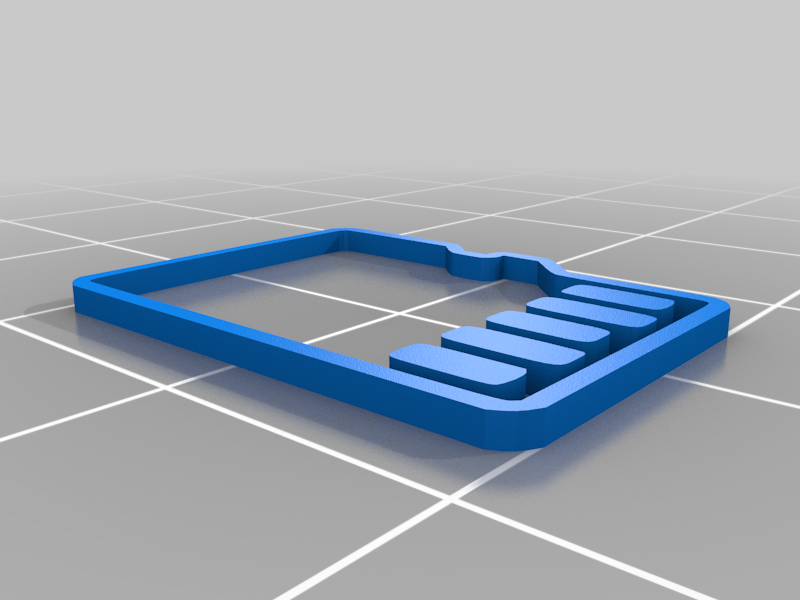
Micro SD card logo model
prusaprinters
<p>I used this model to inlay the SD logo into the SD card box by bgill ( <a href="https://www.thingiverse.com/thing:1289250">https://www.thingiverse.com/thing:1289250</a> )</p> <p>Photo will follow later. I recommend making the logo 2 layers tall to ensure the full depth of color of the inlay.</p> <p>I followed this guide for "modeling" in prusaslicer <a href="https://blog.prusaprinters.org/model-with-prusaslicer-modifier-meshes-tutorial_30438/">https://blog.prusaprinters.org/model-with-prusaslicer-modifier-meshes-tutorial_30438/</a></p> <h3>Print Settings</h3> <p><strong>Printer Brand:</strong></p> <p>Prusa</p> <p class="detail-setting printer"><strong>Printer: </strong> <div><p>I3 MK3S</p></div> <p><strong>Rafts:</strong></p> <p>No</p> <p class="detail-setting supports"><strong>Supports: </strong> <div><p>No</p></div> <p><strong>Resolution:</strong></p> <p>0.15</p> <p class="detail-setting infill"><strong>Infill: </strong> <div><p>25%</p></div> <p><strong>Filament:</strong> Hot3D PLA Green Post-Printing =============</p> <p>Do not remove the model from the bed and print a second model on top of it, making sure the open parts of the second model line up with the inlay.</p> </p></p></p> Category: Signs & Logos
With this file you will be able to print Micro SD card logo model with your 3D printer. Click on the button and save the file on your computer to work, edit or customize your design. You can also find more 3D designs for printers on Micro SD card logo model.
