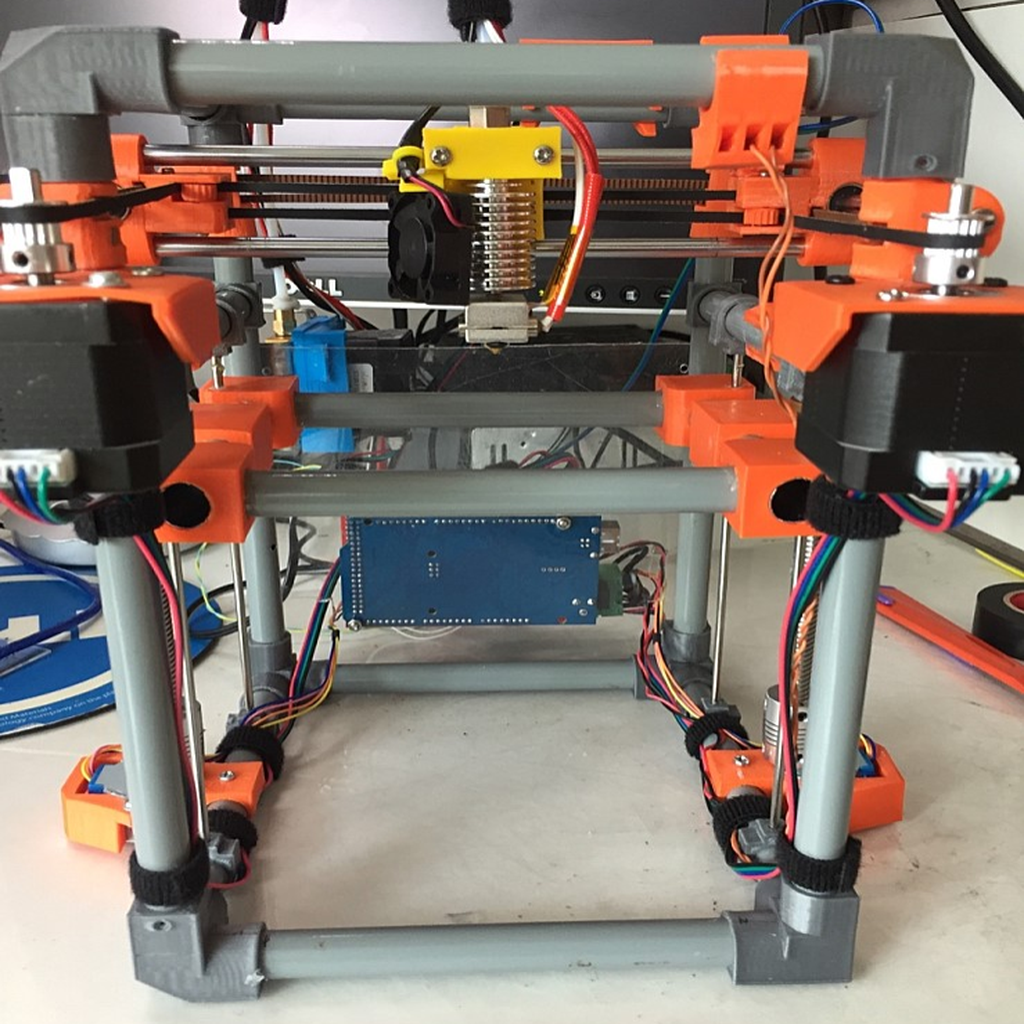
Micro Core (Core XY) 3D Printer
thingiverse
This is a truly one-of-a-kind design for the Core XY 3D printer. The concept behind this printer is to achieve the lowest price, smallest size, largest build volume, and fastest print speed possible. I have optimized this design to minimize its dimensions while maximizing its printable area. The result is an impressive build space of 105x105x110 (xyz) within a frame that measures just 185x190x255 (13mm Pi metal pipe). To keep costs down, I've used three Nema 17 motors for the X, Y, and extruder axes, as well as a single 28BYJ stepper motor. Despite this, the printer's print speed remains remarkably fast thanks to the high-performance Nema 17 motors. Here are some key updates: **Update on May 30, 2020** Marlin 1.1.x firmware with configuration uploaded **Update on October 16, 2019** Frame size: X - 150 Y - 154 Z - 192 (left front - 200, the other three are 192) Bed Frame size: X - 126 Y - 120 Below is a list of all the components I've used in this project: * Stepper Motor Gear Motor 28BYJ-48-5V - 2EA $3.5 * Mk8 Full Metal Extruder - $3.48 * Nema 17 Stepper Motor - 3EA $21 * Blower Fan - 1 EA $1.59 * OLED screen $1.8 * Frame : 13mm Pi metal pipe (recycled) * Power: Recycled (Sony, 12V, 4.2A) * Bed: I cut glass and put bed sticker. No heating bed but works great with bed sticker. * Stop limit switch - 3EA, recycled. Here's the Marlin configuration for version 1.1.9: Can be downloaded full version from below URL: http://marlinfw.org/meta/download/ I have uploaded Configuration.h file. First enable CoreXY #define COREXY Below are the most important parts of the configuration. Z motor stepper speed and max feeder rate were quite complicated, but using these settings worked for me. #define DEFAULT_AXIS_STEPS_PER_UNIT { 100, 100, 4000, 105.64 } #define DEFAULT_MAX_FEEDRATE { 400, 400, 0.75, 45 } #define DEFAULT_MAX_ACCELERATION { 3000, 3000, 5, 300 } Also for using OLED display: #define U8GLIB_SSD1306
With this file you will be able to print Micro Core (Core XY) 3D Printer with your 3D printer. Click on the button and save the file on your computer to work, edit or customize your design. You can also find more 3D designs for printers on Micro Core (Core XY) 3D Printer.
