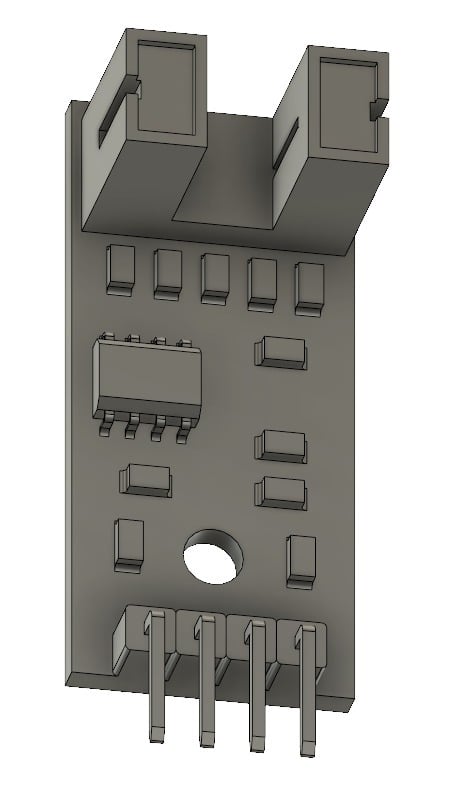
MH Sensor
thingiverse
Purchasing a 3D model of an MH-sensor from AliExpress is a straightforward process that involves several steps. First, log in to your AliExpress account or register for one if you don't already have it. Once logged in, navigate to the search bar and type "MH-sensor 3D model" into it. You can also use specific keywords like "MH-sensor 3D printing" or "MH-sensor STL file" to get more precise results. After submitting your query, browse through the listings that appear on your screen, focusing on sellers who offer high-quality 3D models and have good customer feedback. Once you've identified a suitable seller, click on their listing and read the product description carefully. It should detail what's included in the purchase, such as the STL file format of the model and any potential limitations or recommendations for printing it. If everything looks good, proceed to check out by selecting your preferred payment method and completing any necessary shipping information. After completing the transaction, you'll receive an email with a download link for the 3D model, which can then be downloaded from there and used in your chosen 3D modeling or printing software.
With this file you will be able to print MH Sensor with your 3D printer. Click on the button and save the file on your computer to work, edit or customize your design. You can also find more 3D designs for printers on MH Sensor.
