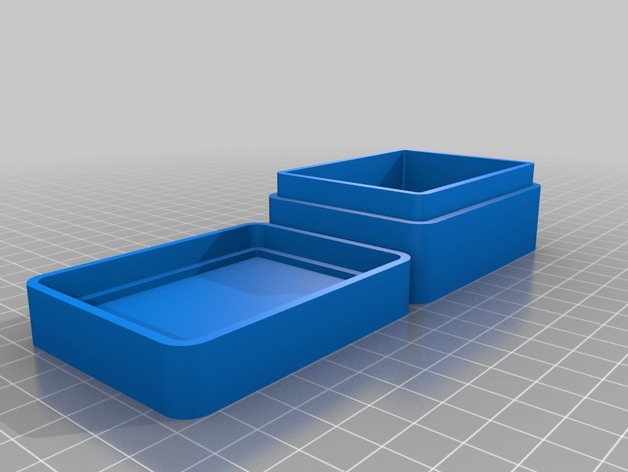
MFLB Case Remix
thingiverse
This design combines modern functionality with the charm of traditional items in an entirely new way. It seamlessly integrates into any surrounding space, effortlessly enhancing its aesthetic value while serving as a highly efficient holder. Instructions To create your unique customized model: 1. Choose your height: Choose from available dimensions, currently set at 26.2 units. 2. Opt for lipp size: Decide on the lip size: 20 units is currently selected. 3. Select gap amount: Determine the space between objects with an option of a full-gap or partial gap, presently set to zero (0). 4. Pick the lid style: Customize the top opening to meet your specific needs by choosing one of two available sizes, currently set at 20 units. 5. Control fit snugness: Tighten up loose ends and reduce the overall volume using the adjustable setting of .2 units as needed. 6. Add circular touch: Enhance style with added visual appeal from a chosen radius in the option to 1 unit currently. 7. Choose side emphasis: Emphasize specific parts by selecting sidesonly with 1 set in use currently. 8. Customize walls: Select an amount of depth using available dimension settings as now it's at 5 units. 9. Pick the polygon quantity for your shape's surface finish. Optimize appearance to achieve desired result with adjustable polygons ($fn) presently fixed on number fifty (50). 10. Define product dimensions in height, set right here and set length and separation for perfect alignment by making necessary adjustments to specified unit options: choose length to twenty four point eight (48.5), also add a small spacing of 2 units between your customized items. 11. Determine overall model width: Alter or modify existing setting based on unique requirements, available space at 66 units.
With this file you will be able to print MFLB Case Remix with your 3D printer. Click on the button and save the file on your computer to work, edit or customize your design. You can also find more 3D designs for printers on MFLB Case Remix.
