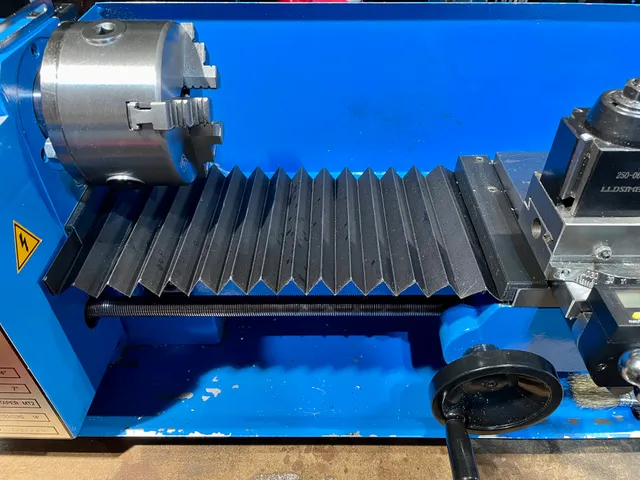
Metal Lathe Ways Cover Magnetic Attachments
prusaprinters
IntroductionA simple pair of magnetic holders for attaching flat bellows to a metal lathe as ways covering. I used this 5/8" tall flat bellows available from McMaster Carr:https://www.mcmaster.com/1320K111/These bellows are made for this job and are resistant to oils, lubricants, and heat.The models are designed to fit an Eerie Tools SM-LTHM 7x14 lathe but will probably work with similar 7x10, 7x14, and 7x16 lathes sold under brands like HiTorque, Grizzly, Enco, Harbor Freight, SIEG, and others.The PartsFor this ways cover, you will need:1 x flat bellows, 5/8" tall and at least 1' long (part 132K111)Cut to be 142.24mm wideThis is less than half of the bellows' width, so you can easily make two identical coverings6 x 10x3mm round neodymium magnets2 x M5 screws (optional)Chuck SideThe chuck-side attachment accepts three magnets. It is intentionally shorter than the cut bellows because the surface where it will be mounted is not entirely flat or magnetic.The chip guard and its attachment screw interrupt the flat surface, so we use the guard as a backstop for the chuck-side attachment. Near the front of the lathe, the control box covering is not magnetic. That leaves 75mm of flat steel surface directly below the chuck.Carriage SideThe carriage-side attachment perfectly fits over the ways wipers and screws. The attachment extends 17.5mm over the carriage to prevent any swarf from getting into screw heads and other crevices.The two holes towards the back of the carriage covering line up with the empty M5 threaded holes used for attaching a follower rest to the carriage. In lieu of (or addition to) three magnets, you can use two M5 screws to secure this part to the carriage.Note: Consider using the magnets so everything stays together when you remove the screws to remove the covering for maintenance or need to attach a follower rest.The magnets will do a fine job on their own, but I have two M5 grub screws in these holes to help secure the part and prevent any swarf from getting into the empty holes.PrintingPrint the parts as oriented. They print very well with stock profiles for 0.4mm nozzles and 0.2mm layer height.While these pieces will be part of a metal lathe, they do no heavy lifting and don't take a beating. You can use whatever filament you like. Everything has been tested with PLA but should work fine with PETG.ABS and ASA shrinkage may affect the fit of the ways wipers cut-outs on the carriage side.AssemblyStart by cutting the bellows with something very sharp that allows you to get a clean, straight 90° cut - e.g., a band saw with miter gauge as a guide. Mark 142.25mm on the bellows with a silver Sharpie or something similar that will be visible against the black material. You can also use the carriage-side attachment as a guide for cutting the right length Once cut, orient the bellows so the first and last folds point up - like an M, not a W. Take the last fold of one side and slide it into the carriage-side attachment. Reference the pictures to see how everything should look.It should slide in very easily. Once pushed in all the way, a fillet at the top will pinch the fabric. Friction will do the rest to keep everything in place as the bellows open and close with carriage movements.Use some epoxy or CA glue to secure your magnets in the three holes on each part (a total of six). Let everything cure before proceeding so you don't accidentally get adhesive on the lathe.Once the glue is cured, stick the carriage-side attachment to the carriage. It should fit over the ways wipers and snap into place with the magnets. If you want to secure it with screws (or just use some screws to fill the holes), use an M5 tap to prepare the holes in the part. Reattach it to the carriage and insert your M5 screws.Next, take the left-hand-most fold of the bellows and insert it into the chuck-side attachment. The side with the magnets points towards the chuck. This piece doesn't sit in the exact center of the bellows, but you can place it in that position to get started. You'll make adjustments in the next step.Attach this piece to the vertical steel surface below your chuck. You can push the backside against the edge of the chip guard. The front side should align with the edge of the lathe's steel body (where the control covering begins).Note: If the above description doesn't match your lathe, that's totally fine. These instructions are just to help you attach this piece reasonably straight. It can be tricky to orient in a tight space below the chuck when the magnets want to snap to everything around them. The piece just needs to sit below the chuck, and that can be a little more to the front or back of the lathe. Whatever works for you.Move the carriage to the right enough to get an idea of how straight the bellows are at this stage. Slide the bellows in the chuck-side attachment to straighten everything. It doesn't have to be perfect. You just don't want things so uneven that the ways aren't evenly covered.Once it looks good, slide the chuck-side attachment down towards the top of the V-shaped side of the ways. You can adjust it higher as you see fit, but make sure the chuck and jaws can spin without hitting the bellows.A little contact won't hurt anything, but you probably don't want the chuck always brushing the bellows. That will likely begin to fray the fabric over time.TestingOnce everything is assembled, move the carriage around and test the bellows. They tend to bunch up without a guide when nearing full compression, but it's very unlikely you'll get close to full compression during use. I only see this happen on my lathe if I move my tool post far to the right to sneak the carriage in really close to the chuck.
With this file you will be able to print Metal Lathe Ways Cover Magnetic Attachments with your 3D printer. Click on the button and save the file on your computer to work, edit or customize your design. You can also find more 3D designs for printers on Metal Lathe Ways Cover Magnetic Attachments.
