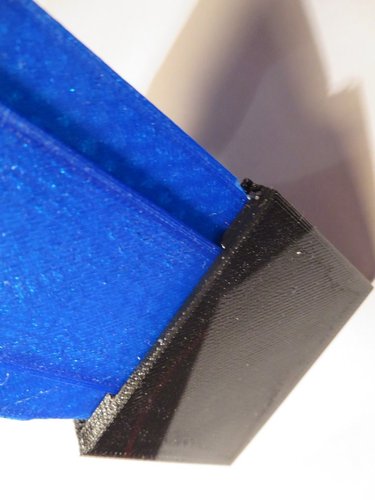
Metal inside a printed object
pinshape
Experiment: Print the "in" section (blue), which represents the metal component. Next, print the 'out' portion (black) while it remains open; this will halt the printer temporarily. Once the metal part (blue) is placed inside the 'out' section, resume printing. The metal element is now embedded within the printed object. A variety of shapes can be created within a printed item, including metal nuts, inlays, and fasteners like screws and rivets.
Download Model from pinshape
With this file you will be able to print Metal inside a printed object with your 3D printer. Click on the button and save the file on your computer to work, edit or customize your design. You can also find more 3D designs for printers on Metal inside a printed object.
