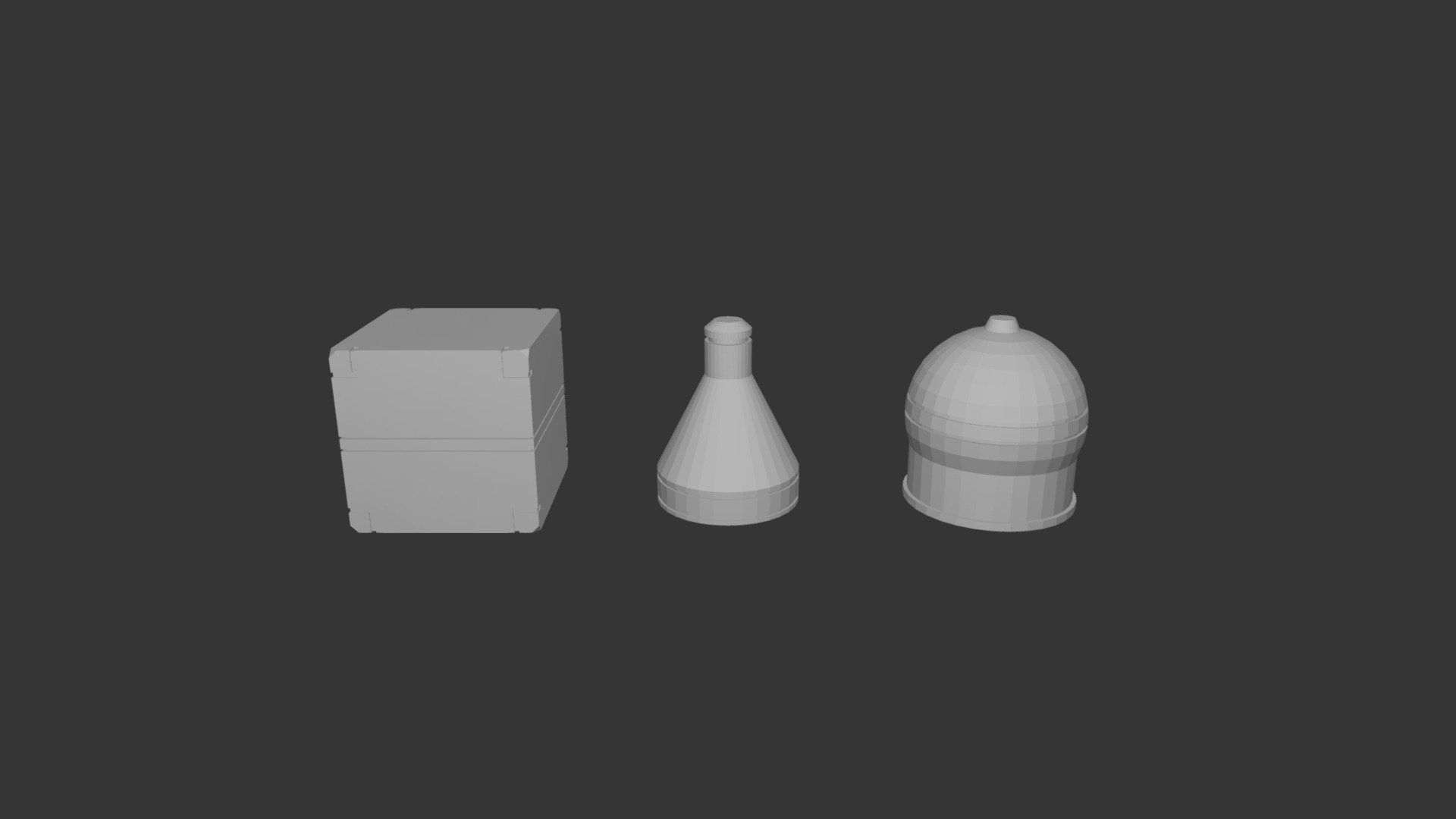
Mesh Modeling Fundamentals Kust
sketchfab
Here's a comprehensive exercise plan to master the fundamentals of CG Cookie Mesh Modeling: **Warm-Up (10 minutes)** 1. Open Blender and navigate to Edit Mode by pressing Tab on your keyboard. 2. Create a new mesh object by clicking on the "Mesh" button in the Tool Shelf or by using the shortcut Ctrl+A. 3. Switch to Vertex Select mode by pressing Ctrl+Tab until you see the vertex icon. **Exercises (30 minutes)** 1. **Subdivision Surface**: Apply a Subdivision Surface modifier to your mesh and observe how it affects the geometry. 2. **Loop Cut**: Create a loop cut on your mesh by selecting an edge, then clicking on the Loop Cut tool in the Tool Shelf or using the shortcut Ctrl+R. 3. **Face Split**: Split a face into two separate faces by selecting the face and then clicking on the Face Split tool in the Tool Shelf or using the shortcut Ctrl+F. 4. **Mesh Merge**: Merge two meshes together by selecting both objects, then clicking on the Mesh Merge button in the Tool Shelf or using the shortcut Ctrl+J. **Challenge Exercise (20 minutes)** Create a simple mesh model of a cube with a subdivided surface and a loop cut. Add a face split to create a new face, then merge two meshes together to form a single object. **Submission Guidelines** Please submit your completed exercise as a .blend file to the CG Cookie community forum. Make sure to include your name and contact information in the file's metadata.
With this file you will be able to print Mesh Modeling Fundamentals Kust with your 3D printer. Click on the button and save the file on your computer to work, edit or customize your design. You can also find more 3D designs for printers on Mesh Modeling Fundamentals Kust.
