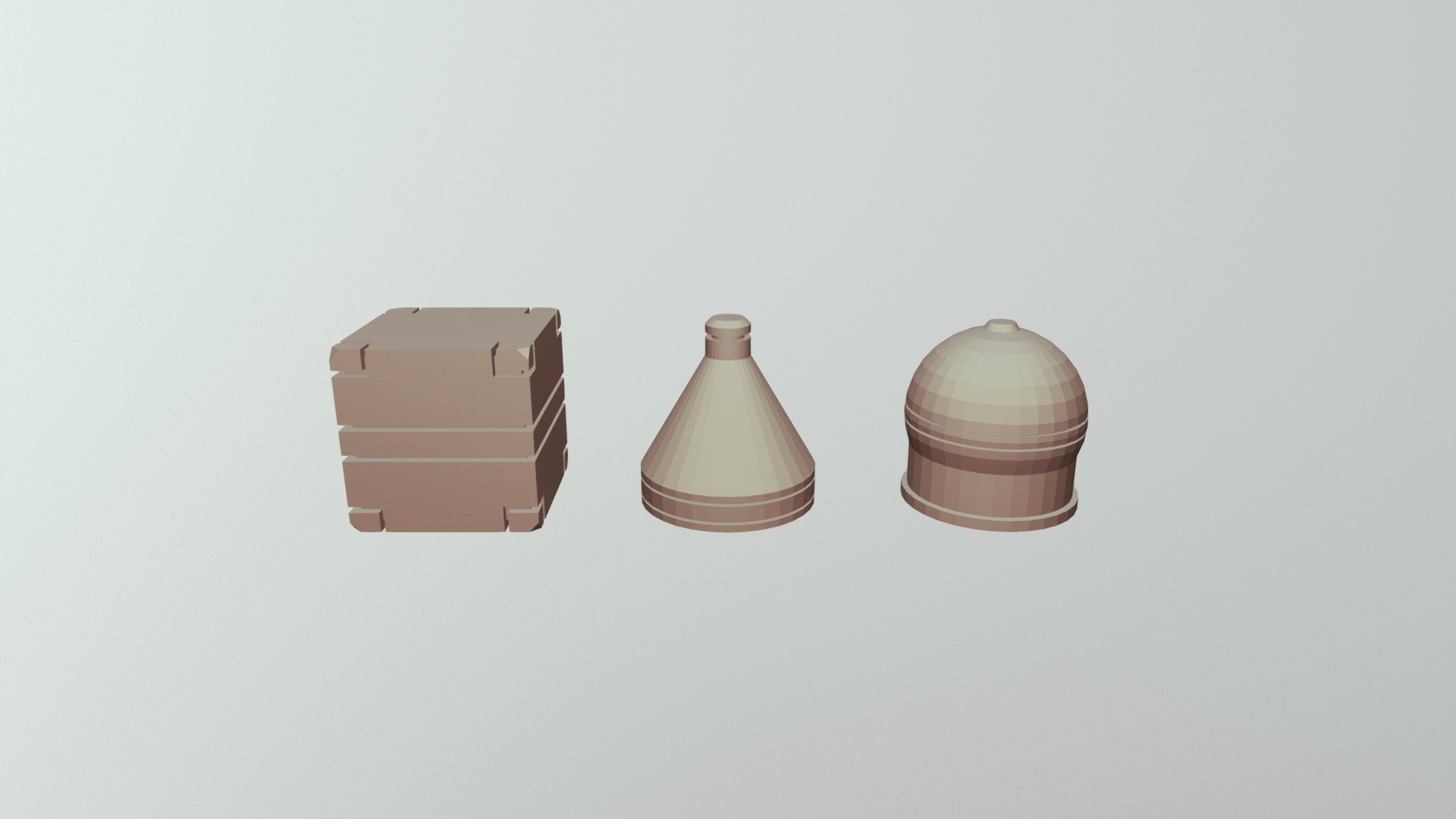
Mesh-modeling Fundamentals Exercise01
sketchfab
CGCookie Blender Mesh Modeling Exercise Blender is a powerful 3D creation software that offers a wide range of tools and features to help artists and designers create complex meshes from scratch. In this exercise, we will focus on the basics of mesh modeling in Blender, including creating simple shapes, extruding faces, and using loops to build more complex forms. Step 1: Creating a Simple Cube Begin by creating a new project in Blender and setting the units to "Metric". Then, create a cube by going to the "Object Data" panel and selecting "Cube". You can also use the keyboard shortcut "Ctrl+A" to quickly add a cube to your scene. Step 2: Extruding Faces Select the cube and go to the "Edit Mode" by pressing "Tab". In Edit Mode, select one of the faces of the cube and press "E" to extrude it. This will create a new face that is perpendicular to the original face. You can then move this new face to create a more complex shape. Step 3: Using Loops Loops are an essential tool in mesh modeling. A loop is a series of connected edges that form a ring around a vertex. To create a loop, select two adjacent edges and press "Ctrl+R" to ring them together. You can then use the "Loop Cut" tool to cut through the loop and create a new edge. Step 4: Building Complex Forms Using loops and extrusions, you can build complex forms by combining multiple shapes. Start by creating a simple shape and then add more details using extrusions and loops. For example, you could create a box with a lid and then add some handles to the sides. Tips and Tricks * Use the "Loop Cut" tool to cut through edges and create new ones. * Use the "Extrude" tool to add depth to your mesh. * Experiment with different shapes and forms to create unique designs. * Use the "Vertex Snapping" feature to snap vertices together for precise control. Conclusion Mesh modeling in Blender is a powerful tool that allows artists and designers to create complex shapes from scratch. By following these steps and using the tools and features available, you can build stunning meshes that bring your ideas to life. Remember to practice regularly and experiment with different techniques to improve your skills. With patience and dedication, you can master mesh modeling in Blender and take your 3D creations to the next level.
With this file you will be able to print Mesh-modeling Fundamentals Exercise01 with your 3D printer. Click on the button and save the file on your computer to work, edit or customize your design. You can also find more 3D designs for printers on Mesh-modeling Fundamentals Exercise01.
