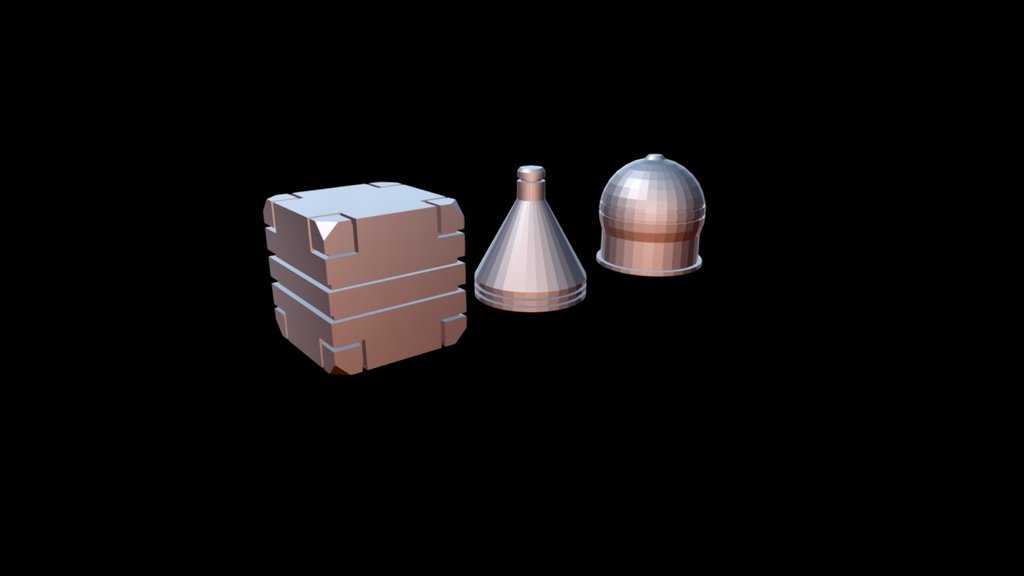
Mesh-modeling Fundamentals Exercise01-done
sketchfab
Developing Comprehensive Understanding of 3D Geometry and Visualization In this foundational course on mesh modeling fundamentals, students acquire a solid grasp of the principles governing three-dimensional geometry and visualization techniques. The curriculum is designed to provide a comprehensive understanding of the underlying concepts, enabling learners to effectively apply them in real-world scenarios. **Exercise 01: Exploring the Basics** Objective: To develop proficiency in identifying and manipulating basic geometric shapes within a 3D environment. Instructions: 1. Launch your preferred mesh modeling software and familiarize yourself with its interface. 2. Create a new project and set up a 3D grid to visualize your work. 3. Utilize the software's built-in tools to generate a cube, sphere, and cylinder. 4. Experiment with resizing and rotating these primitives to understand their behavior in different orientations. 5. Take note of the transformations applied to each shape and how they affect its overall appearance. Deliverables: * A screenshot demonstrating your ability to manipulate basic geometric shapes * A written explanation (max. 200 words) detailing the key takeaways from this exercise, including any challenges faced and solutions implemented By completing Exercise 01, students will gain hands-on experience with mesh modeling software, develop a solid understanding of fundamental geometry, and establish a strong foundation for further exploration in the field.
With this file you will be able to print Mesh-modeling Fundamentals Exercise01-done with your 3D printer. Click on the button and save the file on your computer to work, edit or customize your design. You can also find more 3D designs for printers on Mesh-modeling Fundamentals Exercise01-done.
