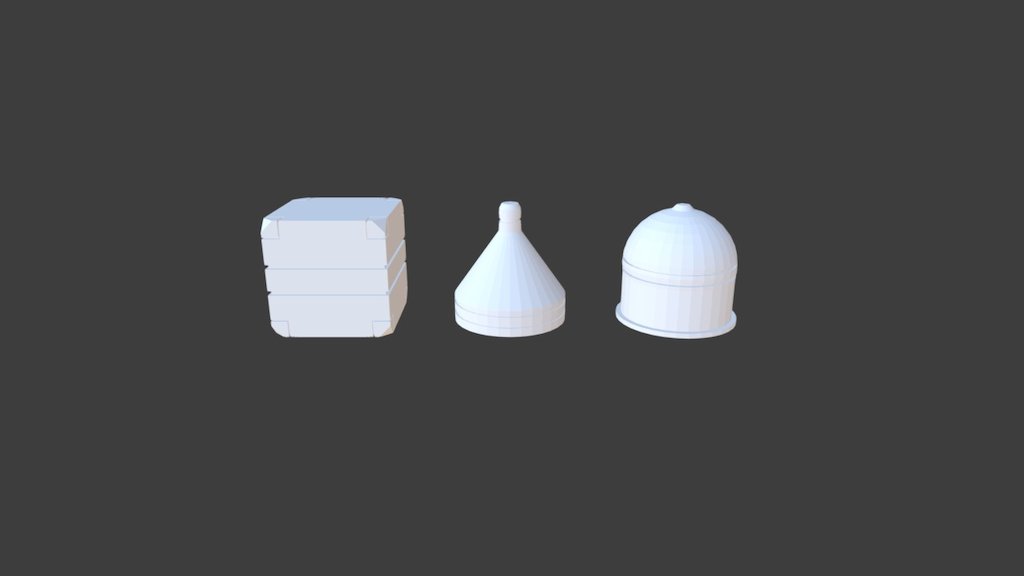
Mesh-modeling Fundamentals Exercise01
sketchfab
Blender Exercise 01 is a foundational project designed to introduce users to key concepts within the 3D modeling software. This tutorial serves as an essential starting point for anyone looking to master Blender's capabilities. First and foremost, download and install the latest version of Blender from their official website. Ensure that your system meets the recommended specifications before proceeding with the installation process. Once installed, open Blender and familiarize yourself with its interface. The toolbar on the left-hand side is divided into several sections, each containing a unique set of tools and functions. Begin by navigating to the 'Object Mode' where you will be working directly with your 3D models. Create a new mesh by clicking on the 'Cube' button in the toolbar. This will generate a basic cube shape that serves as the foundation for more complex modeling techniques. Next, select the cube by clicking on it and then navigate to the 'Edit Mode.' Here you can manipulate individual vertices, edges, or faces of the cube to create a more intricate design. Practice these fundamental skills by modifying the cube in various ways. This will not only enhance your understanding of Blender's functionality but also provide a solid foundation for tackling more advanced projects in the future. As you progress through this tutorial, keep in mind that patience and practice are essential components in mastering Blender's extensive feature set. Don't be afraid to experiment and explore different techniques – it is through trial and error that true mastery is achieved.
With this file you will be able to print Mesh-modeling Fundamentals Exercise01 with your 3D printer. Click on the button and save the file on your computer to work, edit or customize your design. You can also find more 3D designs for printers on Mesh-modeling Fundamentals Exercise01.
