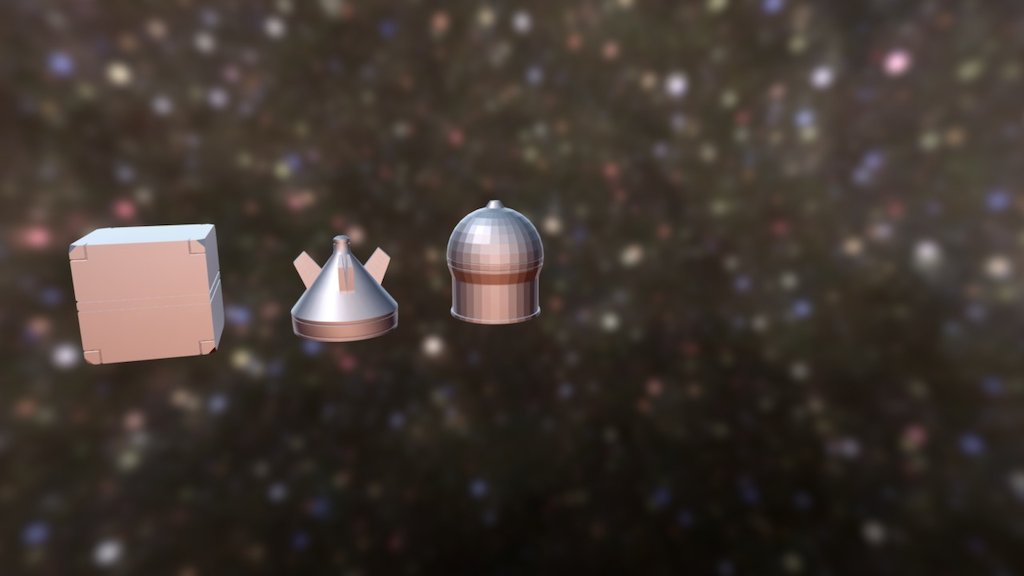
Mesh-modeling Fundamentals Exercise01 Complete
sketchfab
Creating a Smooth Blender Workflow for Efficient Animation Production CG cookie is a popular online tutorial series that provides in-depth guidance on animation techniques using Blender software. In this exercise, we will focus on establishing a smooth workflow to enhance productivity and streamline the animation process. Setting Up Your Workspace Begin by organizing your workspace to ensure easy access to frequently used tools and features. This includes customizing the layout of your Blender interface, creating hotkeys for common actions, and setting up a consistent naming convention for files and folders. Importing Assets Next, we will discuss how to import 3D models, textures, and other assets into Blender efficiently. This involves understanding the different file formats supported by Blender, as well as techniques for importing large datasets without compromising performance. Modeling and Rigging In this section, we will delve into the process of creating 3D models and rigs using Blender's built-in tools. We will cover topics such as mesh modeling, sculpting, and rigging, with a focus on practical applications in animation production. Animation Techniques Moving forward, we will explore various animation techniques that can be used to bring your characters and environments to life. This includes learning about keyframe animation, physics simulations, and motion capture integration. Rendering and Compositing Finally, we will discuss the process of rendering and compositing your final animation. This involves understanding the different render engines available in Blender, as well as techniques for achieving high-quality images and videos. By following these steps and practicing regularly, you can develop a smooth Blender workflow that enhances your productivity and helps you create stunning animations.
With this file you will be able to print Mesh-modeling Fundamentals Exercise01 Complete with your 3D printer. Click on the button and save the file on your computer to work, edit or customize your design. You can also find more 3D designs for printers on Mesh-modeling Fundamentals Exercise01 Complete.
