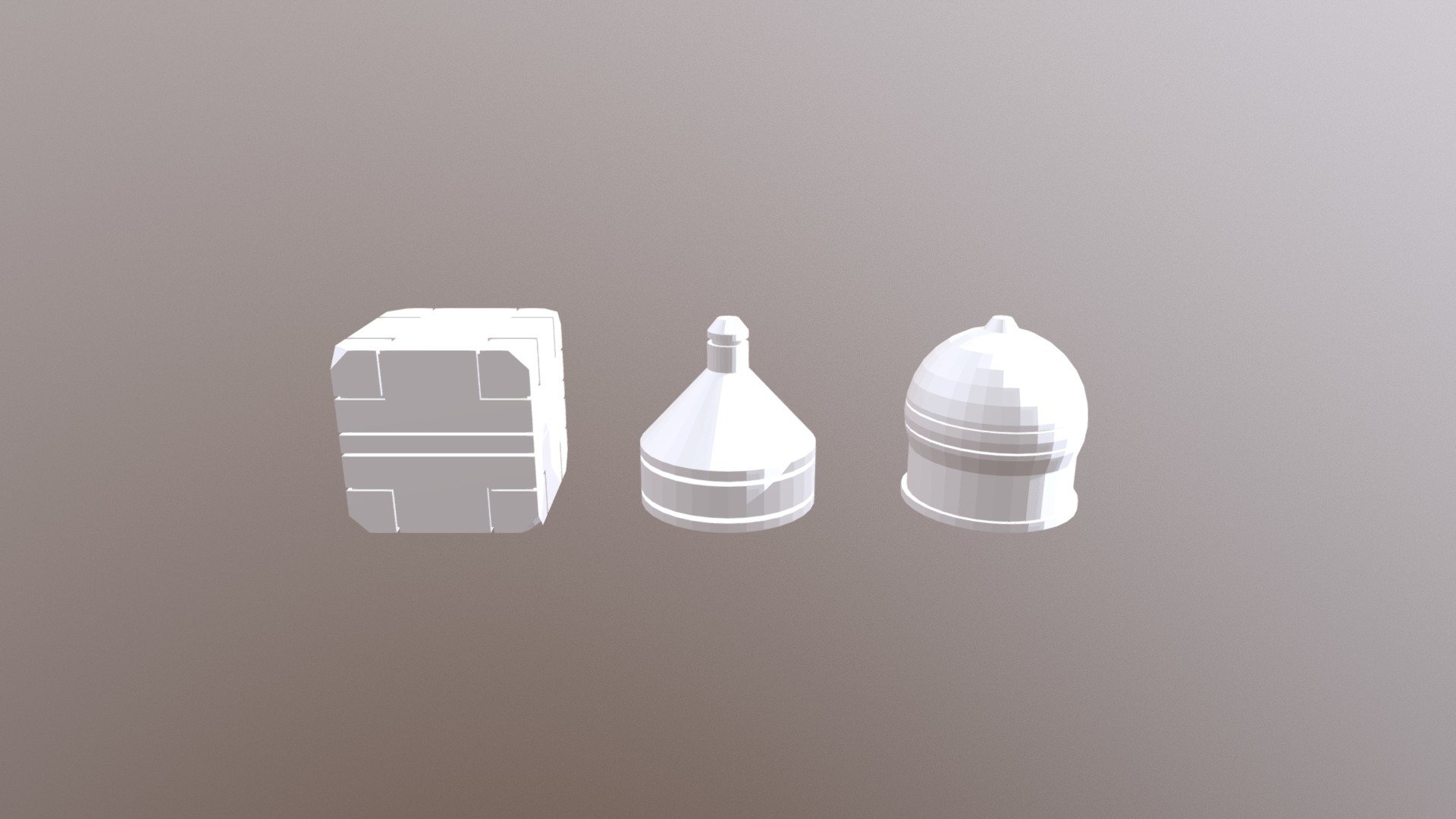
Mesh-modeling Fundamentals Exercise01
sketchfab
Creating a 3D mesh model from scratch requires a solid understanding of its fundamental components and operations. A good starting point is to learn about vertices, edges, and faces. Vertices are points in space that make up the corners of your mesh model. They can be moved, scaled, or rotated independently of one another. Edges connect these vertices together, forming lines that define the boundaries of your mesh. Faces are the surfaces of your mesh, created by grouping multiple edges together. To practice working with vertices, try creating a simple triangle mesh. Start by defining three vertices in 3D space and then use them to create two edges that form a single face. As you work through this exercise, pay close attention to how changes made to individual vertices affect the entire mesh. This is a crucial concept to understand when working with complex meshes. Next, experiment with creating more complex shapes by adding additional vertices and edges. Remember to keep your mesh as simple as possible while still achieving the desired visual effect. As you become more comfortable with basic mesh operations, try modifying existing meshes by moving or deleting individual vertices, edges, or faces. This will help you develop a deeper understanding of how these components interact with one another. Remember, practice makes perfect, so be sure to experiment freely and make plenty of mistakes along the way.
With this file you will be able to print Mesh-modeling Fundamentals Exercise01 with your 3D printer. Click on the button and save the file on your computer to work, edit or customize your design. You can also find more 3D designs for printers on Mesh-modeling Fundamentals Exercise01.
