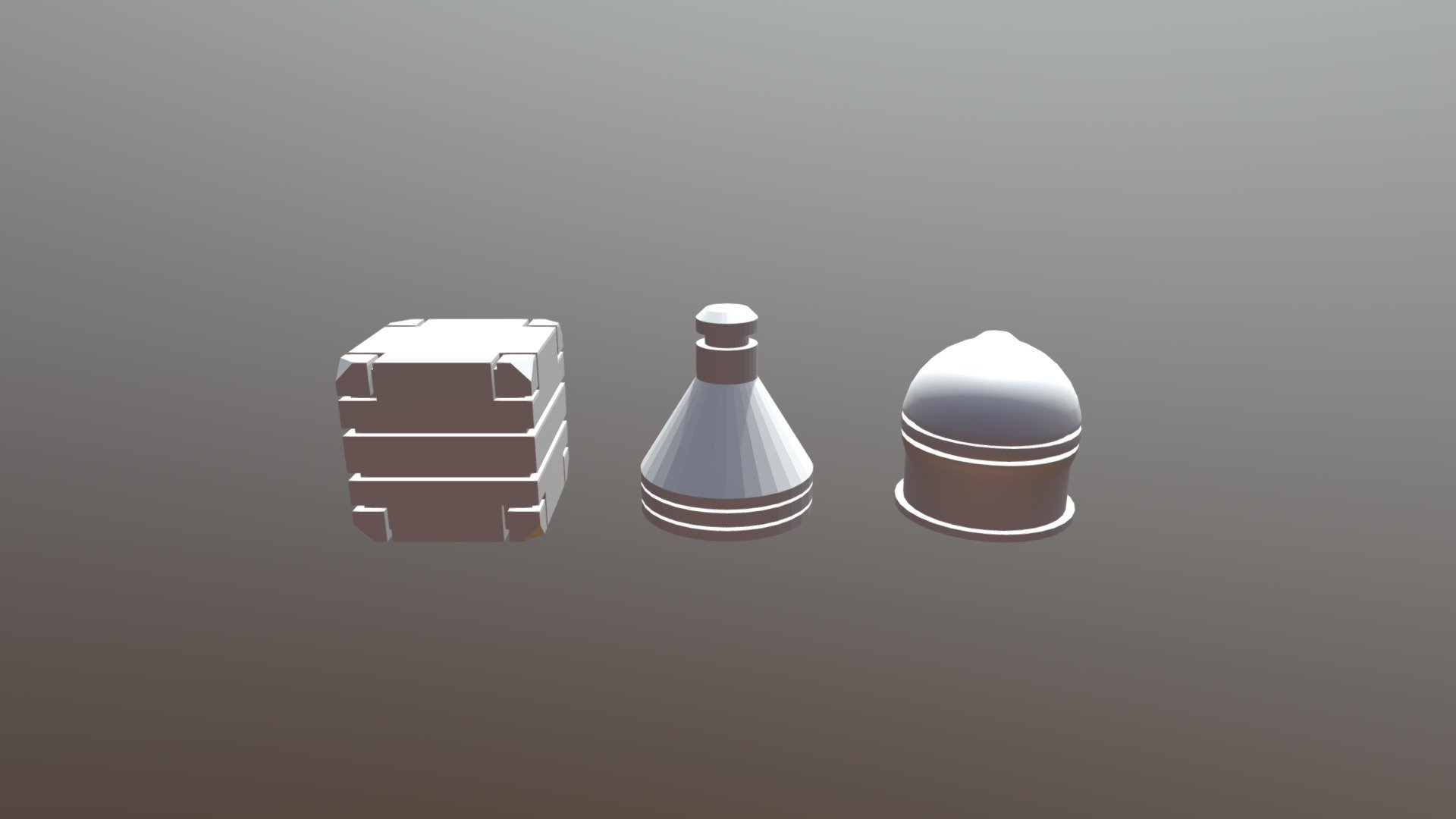
Mesh-modeling Fundamentals Exercise01
sketchfab
Creating a 3D Model from a Reference Image ===================================================== In this tutorial, we will be using Blender to model a 3D object based on a reference image. The goal is to create a highly detailed and realistic model that captures the essence of the original image. Step 1: Setting Up the Scene ----------------------------- The first step in creating our 3D model is to set up the scene in Blender. To do this, we will need to create a new project and add a camera. The camera should be positioned at an angle that allows us to see the entire reference image. Step 2: Importing the Reference Image -------------------------------------- Next, we will import the reference image into Blender. This can be done by going to File > Import > Images as Planes. Once the image is imported, it will appear in the scene as a plane object. Step 3: Creating the Basic Shape ------------------------------- Now that we have our reference image in place, we can start creating the basic shape of our 3D model. To do this, we will use the Extrude tool to create a series of connected planes that match the shape of the reference image. Step 4: Adding Details and Texture ---------------------------------- Once we have the basic shape created, we can start adding details and texture to the model. This can be done using a variety of tools in Blender, including the Subdivision Surface modifier and the Material Editor. Step 5: Final Touches ---------------------- The final step in creating our 3D model is to add any final touches that are needed to make it look realistic. This can include adding shading, highlights, and other details that bring the model to life. And that's it! With these steps, we have successfully created a highly detailed and realistic 3D model from a reference image in Blender.
With this file you will be able to print Mesh-modeling Fundamentals Exercise01 with your 3D printer. Click on the button and save the file on your computer to work, edit or customize your design. You can also find more 3D designs for printers on Mesh-modeling Fundamentals Exercise01.
