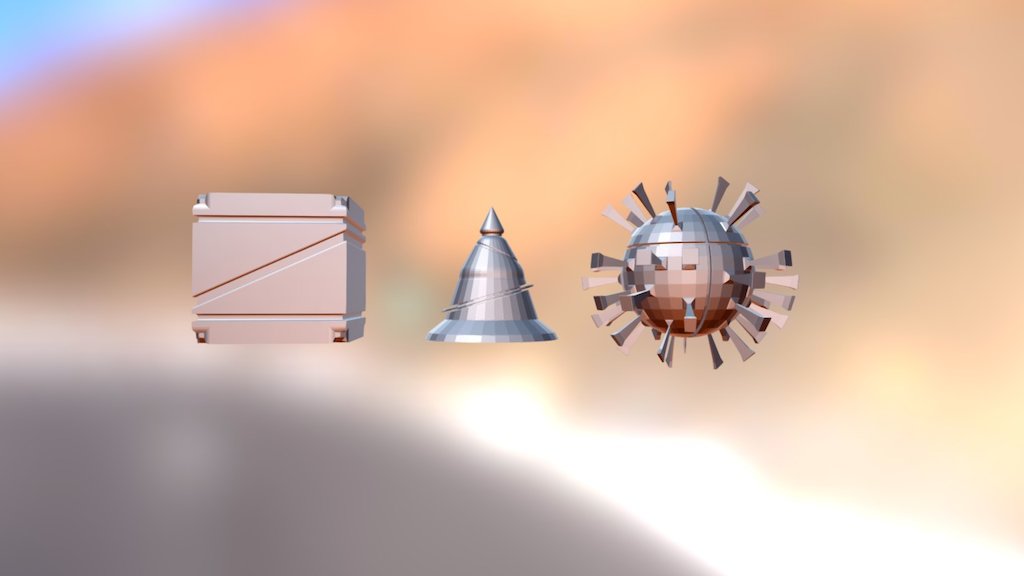
Mesh-modeling Fundamentals Exercise01
sketchfab
Let's Get Started with CG Cookie Practice CG Cookie is a renowned platform that offers comprehensive training and courses in computer-generated imagery (CGI). To master these skills, it's essential to put theory into practice through regular exercises. Here are some steps to help you get started: 1. Identify Your Goals: Begin by determining what specific areas of CGI you want to focus on, such as modeling, texturing, lighting, or animation. This will help guide your practice sessions. 2. Choose a Platform: CG Cookie offers various tools and software for learning and practicing CGI skills. Familiarize yourself with the platform's interface and explore its features. 3. Start Simple: Begin with basic exercises such as creating simple shapes, experimenting with different materials, or setting up lighting scenarios. These tasks will help you get comfortable with the software and techniques. 4. Move to Complex Projects: Once you feel confident in your basics, move on to more complex projects that challenge your skills. This could involve modeling a character, creating an environment, or animating a sequence of actions. 5. Seek Feedback: Join online communities or forums where you can share your work and receive feedback from others. This will not only help you improve but also keep you motivated. 6. Consistency is Key: Regular practice is essential for mastering CGI skills. Set aside time each week to practice, even if it's just for a few minutes.
With this file you will be able to print Mesh-modeling Fundamentals Exercise01 with your 3D printer. Click on the button and save the file on your computer to work, edit or customize your design. You can also find more 3D designs for printers on Mesh-modeling Fundamentals Exercise01.
