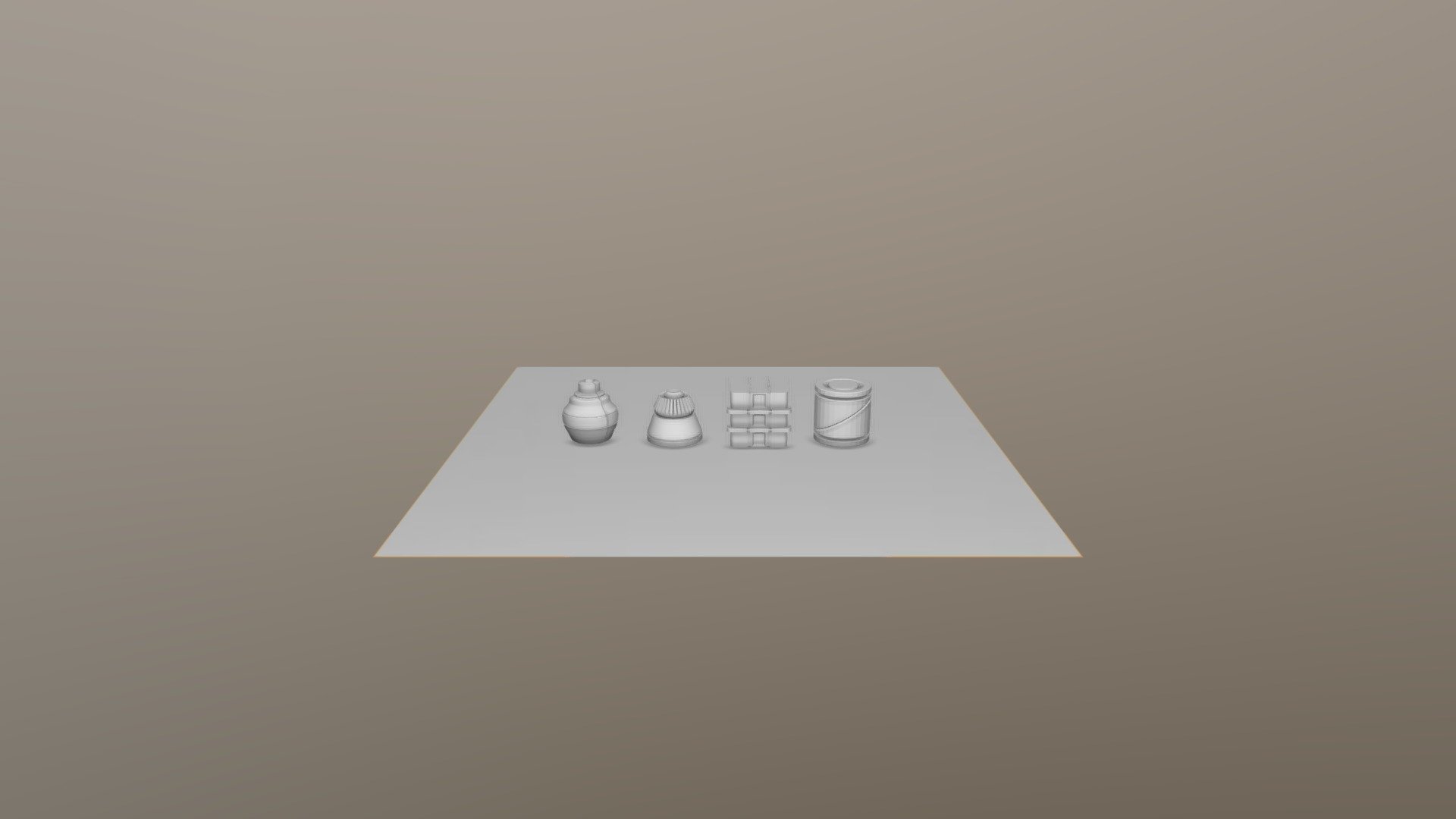
Mesh Modeling Exercise 1
sketchfab
First Project Assignment: Mastering Blender Fundamentals Get ready to dive into the world of 3D modeling and rendering with your very first project! This comprehensive guide will walk you through the essential skills needed to create stunning visuals using Blender, the popular open-source software. **Project Overview** In this project, you'll learn the basics of 3D modeling, focusing on understanding the interface, navigation tools, and fundamental modeling techniques. You'll also gain hands-on experience with Blender's various features, including object manipulation, extrusions, and more. **Learning Objectives** By the end of this assignment, you'll be able to: * Understand the basics of 3D modeling and its applications * Navigate the Blender interface and identify key tools and panels * Create basic shapes using extrusions, loops, and other techniques * Apply modifiers to enhance your models' complexity and realism * Render high-quality images with optimal settings **Getting Started** Before you begin, make sure you have Blender installed on your computer. If you're new to 3D modeling, start by exploring the interface and familiarizing yourself with the various tools and panels. 1. Launch Blender and create a new project. 2. Navigate to the Object Mode and explore the different tools available. 3. Create a basic cube using the Extrude tool. 4. Experiment with applying modifiers to your model. 5. Render an image of your completed model. **Tips and Tricks** * Take your time and practice each skill before moving on to the next one. * Don't be afraid to experiment and try new things – it's all part of the learning process! * Refer to Blender's extensive documentation and online resources for help when needed. By completing this project, you'll have a solid foundation in Blender basics and be well on your way to becoming a proficient 3D modeler. So let's get started and unleash your creativity!
With this file you will be able to print Mesh Modeling Exercise 1 with your 3D printer. Click on the button and save the file on your computer to work, edit or customize your design. You can also find more 3D designs for printers on Mesh Modeling Exercise 1.
