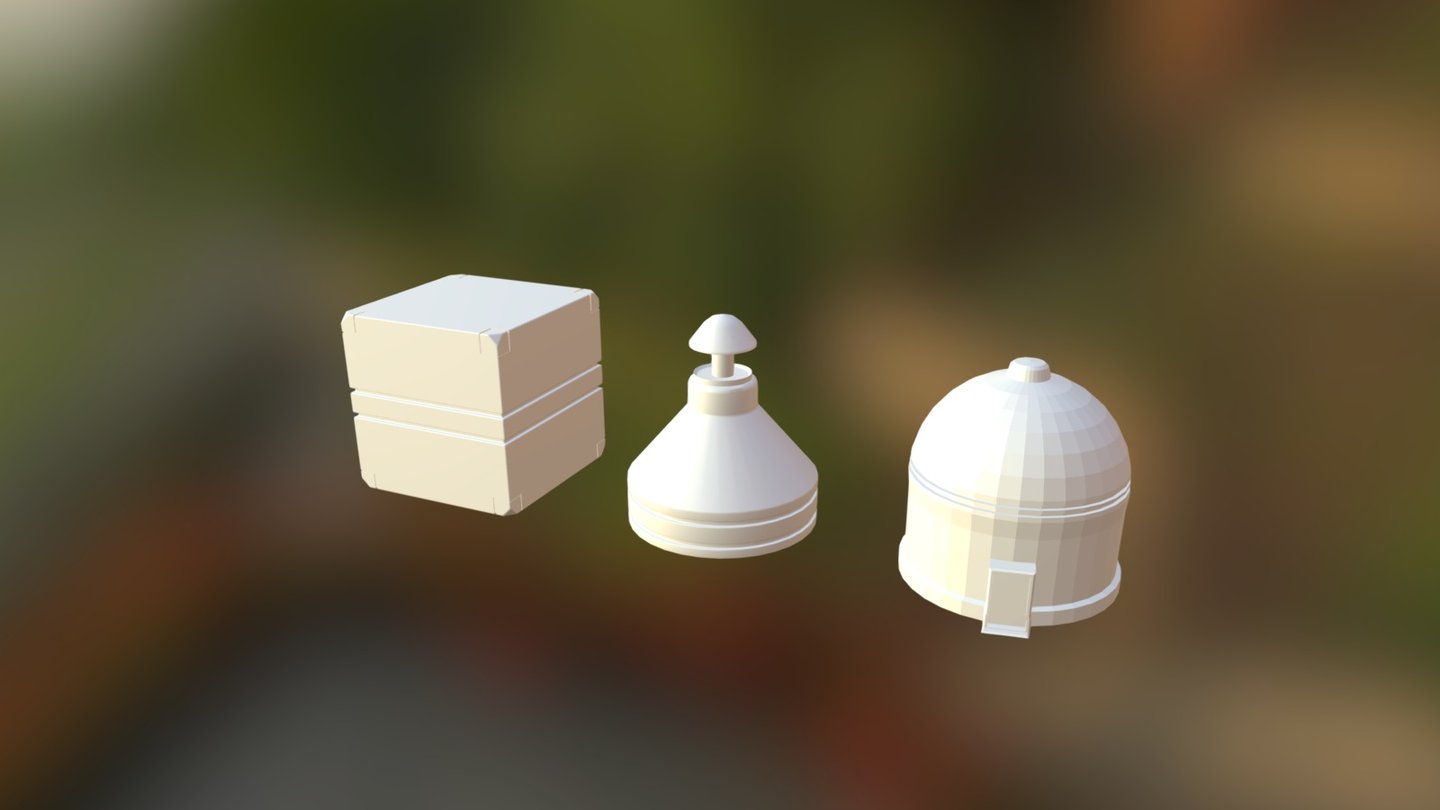
Mesh Modeling Exercise 01 for CGCookie
sketchfab
Creating High-Quality 3D Models from Scratch To develop proficiency in mesh modeling, it's essential to start with a strong foundation. This exercise is designed to help you achieve that goal by creating a basic object from scratch. **Exercise Overview** Objective: Create a simple cube model using the following steps: 1. Launch your preferred CAD software and create a new project. 2. Set up the grid system for precise measurements. 3. Draw a square with dimensions of 10 units x 10 units, ensuring that it is centered on the origin point (0,0). 4. Extrude the square to form a cube, maintaining its original dimensions. 5. Refine your model by deleting any unnecessary vertices or edges. **Step-by-Step Instructions** * Launch your chosen CAD software and create a new project with the desired settings. * Configure the grid system to enable precise measurements and accurate placement of objects. * Draw a square with dimensions of 10 units x 10 units, ensuring that it is centered on the origin point (0,0). * Extrude the square to form a cube, maintaining its original dimensions. * Refine your model by deleting any unnecessary vertices or edges. **Deliverables** Upon completion of this exercise, you should have created a basic cube model with precise measurements and accurate placement. This will serve as a foundation for more complex mesh modeling exercises in future projects.
With this file you will be able to print Mesh Modeling Exercise 01 for CGCookie with your 3D printer. Click on the button and save the file on your computer to work, edit or customize your design. You can also find more 3D designs for printers on Mesh Modeling Exercise 01 for CGCookie.
