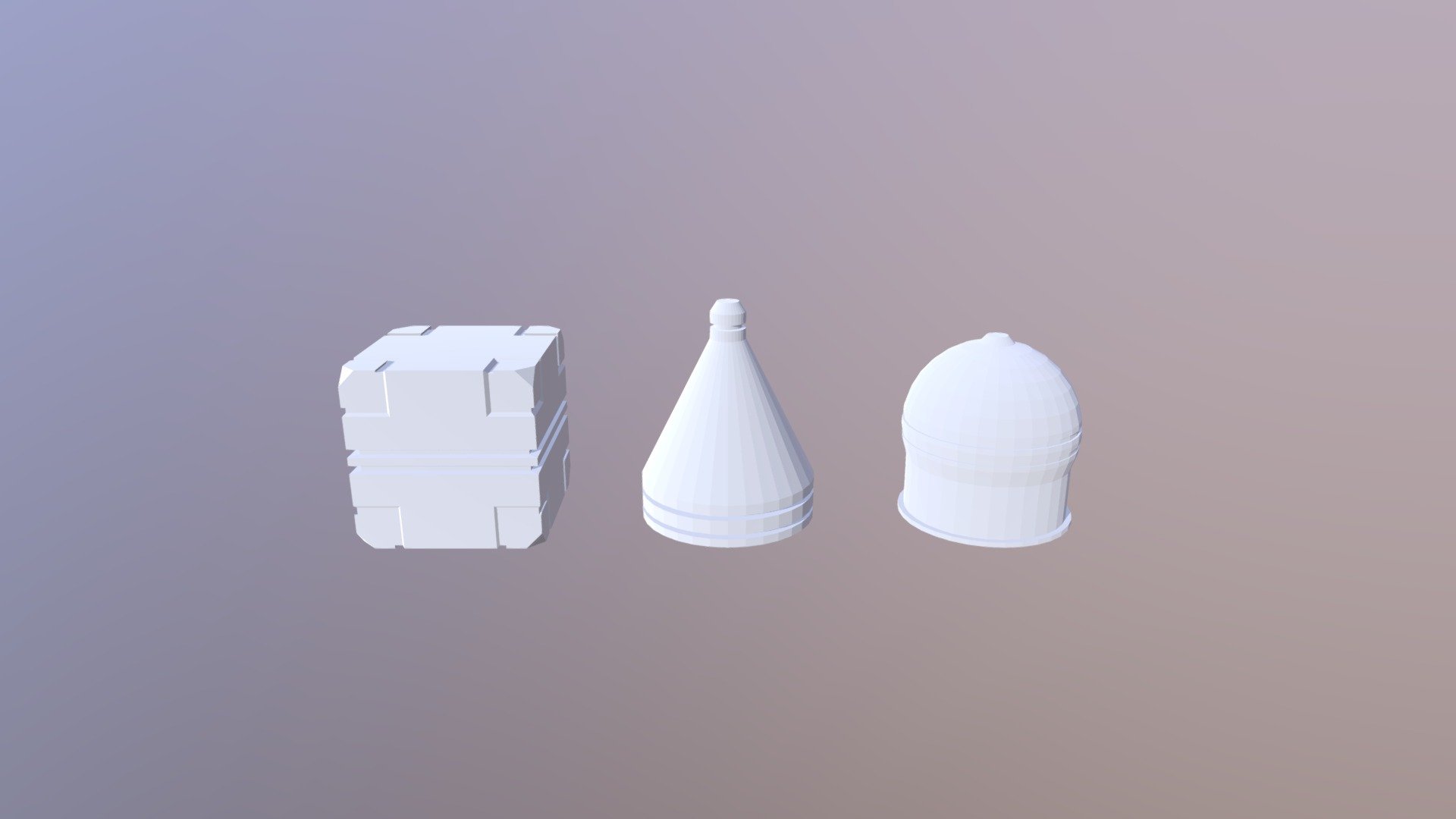
Mesh Modeling Exercise 01
sketchfab
**CGCookie's Official Mesh Modeling Exercise 01** Welcome to CGCookie's beginner-friendly mesh modeling tutorial! In this exercise, you'll learn the basics of creating a 3D model using Blender. We'll be working with a simple cube, but don't worry – by the end of this tutorial, you'll have a solid grasp on mesh manipulation techniques. **Objective:** Create a basic cube with dimensions 2x2x2 units. **Tools and Settings:** * Open Blender and create a new project. * Set your units to meters (m) for accurate measurements. * In the top-left corner, click on the "Cube" button under the Object menu. A cube will appear in the 3D view. * Press Tab to enter Edit Mode. **Step 1: Subdivide the Cube** * Select all edges of the cube (Ctrl+A) and press Ctrl+R to subdivide them evenly. * Set the subdivisions to 2x2. This will create a grid-like structure on your cube. **Step 2: Extrude Edges** * Select an edge and press E to extrude it. * Move the cursor away from the cube, keeping it parallel to the ground plane. * Release the mouse button when you've reached the desired distance (about 0.5 meters). **Step 3: Merge Vertices** * Select all vertices of your cube (Ctrl+A) and press Ctrl+M to merge them into a single vertex. * Set the merging options to "Mean" and click Apply. **Step 4: Add a New Edge Loop** * Select an edge and press Ctrl+R to add a new edge loop. * Move the cursor away from the cube, keeping it parallel to the ground plane. * Release the mouse button when you've reached the desired distance (about 0.5 meters). **Step 5: Refine Your Model** * Select all vertices of your model and press Ctrl+Shift+A to apply a smooth modifier. * Set the smoothing options to "Mean" and click Apply. Congratulations! You've completed the first exercise in CGCookie's mesh modeling tutorial series. Practice makes perfect, so be sure to experiment with different techniques and tools to improve your skills. **What's Next?** In our next exercise, we'll dive deeper into mesh manipulation techniques, including edge splitting, loop cuts, and more. Stay tuned for updates on upcoming tutorials! Happy modeling!
With this file you will be able to print Mesh Modeling Exercise 01 with your 3D printer. Click on the button and save the file on your computer to work, edit or customize your design. You can also find more 3D designs for printers on Mesh Modeling Exercise 01.
