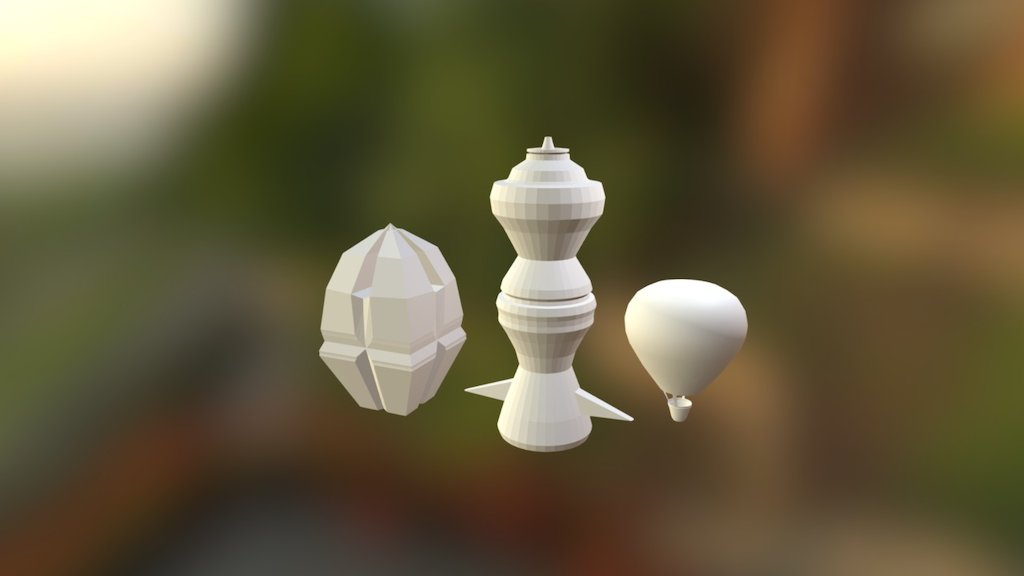
Mesh Modeling Exercise 01
sketchfab
Modeling is a crucial aspect of creating photorealistic 3D models that convincingly mimic real-world objects and scenes. In this exercise, you will learn to model various everyday items using Blender, a free and open-source 3D creation software. This comprehensive tutorial assumes no prior knowledge of modeling or Blender, making it perfect for beginners. You will start by creating simple shapes and gradually build your way up to more complex models, such as furniture, vehicles, and even characters. By the end of this exercise, you will have a solid understanding of the fundamental techniques involved in 3D modeling and be able to create your own photorealistic models from scratch. To get started, download and install Blender on your computer if you haven't already done so. Once installed, launch the software and familiarize yourself with its interface. You will also need to set up a few essential tools and preferences to ensure smooth workflow throughout this exercise. Begin by creating a new project in Blender and setting it to the correct units of measurement for your model. Next, learn how to create basic shapes such as cubes, spheres, and cylinders using various methods including extrusion, loop cutting, and subdivision surface modeling. As you progress through this tutorial, you will delve deeper into more advanced techniques like mesh sculpting, texturing, and rendering. You will also learn how to work with complex models that involve multiple parts and components. Throughout the exercise, you will have access to a comprehensive library of video tutorials and downloadable resources to help guide you through each step. By the time you complete this tutorial, you will be well on your way to becoming proficient in 3D modeling using Blender. Here are some tips for navigating this tutorial: * Pay close attention to the video tutorials as they provide clear instructions on how to perform specific tasks. * Practice regularly to reinforce your understanding of each concept and technique. * Don't hesitate to ask for help if you encounter any difficulties or have questions about a particular topic. By following these guidelines, you will be able to complete this exercise successfully and develop the skills needed to create stunning 3D models using Blender.
With this file you will be able to print Mesh Modeling Exercise 01 with your 3D printer. Click on the button and save the file on your computer to work, edit or customize your design. You can also find more 3D designs for printers on Mesh Modeling Exercise 01.
