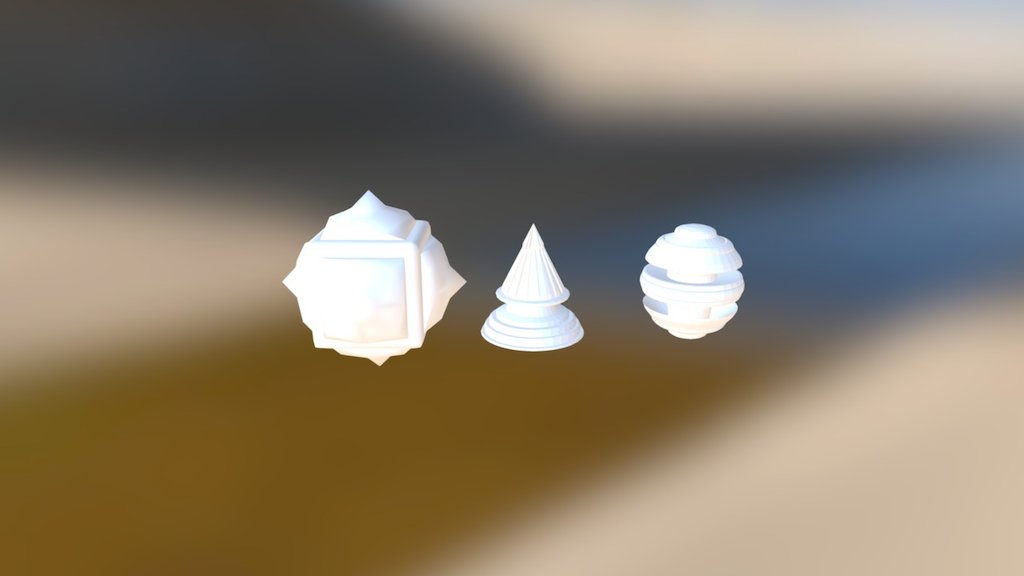
Mesh Modeling Ex01 Lukas G
sketchfab
Welcome to this introductory mesh modeling tutorial where we'll learn how to work with NURBS and meshes. In this series of lessons, you will be guided through a comprehensive review of the tools and techniques used for creating high-quality models in Blender. First, let's talk about what you need to get started. You'll require a computer with Blender installed on it, along with an internet connection to download any additional software or resources mentioned throughout this tutorial. In the first part of our lesson, we will cover the fundamentals of NURBS and how they are used in mesh modeling. NURBS stands for Non-uniform rational B-spline which is a mathematical representation of curves and surfaces that can be used to create complex shapes. Next, we'll move on to learning about meshes and how to work with them in Blender. We will cover topics such as creating new meshes, modifying existing ones, and using various tools like the Subdivision Surface modifier. Throughout this tutorial, you'll have access to video lessons, downloadable files, and a private online community where you can ask questions and get help from our expert instructors. By the end of this series, you will be able to create high-quality mesh models using Blender. Whether you're just starting out or looking to improve your skills, this tutorial is designed to provide you with the knowledge and confidence you need to succeed in the world of 3D modeling. So let's get started!
With this file you will be able to print Mesh Modeling Ex01 Lukas G with your 3D printer. Click on the button and save the file on your computer to work, edit or customize your design. You can also find more 3D designs for printers on Mesh Modeling Ex01 Lukas G.
