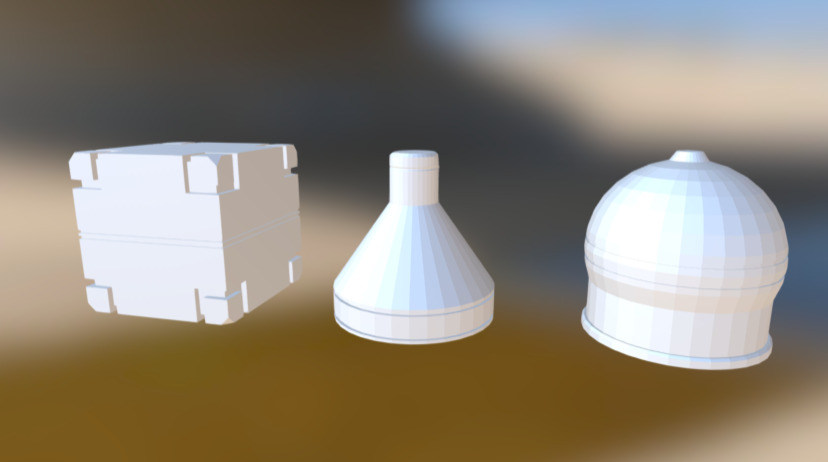
Mesh Exercise
sketchfab
Meshing Exercise 1. The objective of this exercise is to mesh a simple surface using various techniques and parameters within the system's capabilities. To do so, create a new mesh with the following specifications: * Number of nodes along x-axis: 10 * Number of nodes along y-axis: 10 * Number of nodes along z-axis: 1 * Mesh type: Unstructured (Quad) Click on the "Mesh" button to generate the initial mesh. Next, access the mesh properties and change the following parameters: * Refine factor: 2 * Surface smoothing tolerance: 0.5 Apply these changes by clicking on the "Update" button. Now, switch to the "Tools" menu and select "Meshing". From this window, create a new mesh by clicking on the "+" icon. Assign the following settings: * Number of nodes along x-axis: 10 * Number of nodes along y-axis: 10 * Number of nodes along z-axis: 1 * Mesh type: Structured (Quad) Click on the "Mesh" button to generate this new mesh. Access the mesh properties and modify the following parameters: * Refine factor: 2 * Surface smoothing tolerance: 0.5 Apply these changes by clicking on the "Update" button. Finally, merge both meshes together using the command "Merge Meshes". This will create a single, refined mesh that encompasses all surfaces. Click on the "Mesh" button to update and finalize the mesh.
With this file you will be able to print Mesh Exercise with your 3D printer. Click on the button and save the file on your computer to work, edit or customize your design. You can also find more 3D designs for printers on Mesh Exercise.
