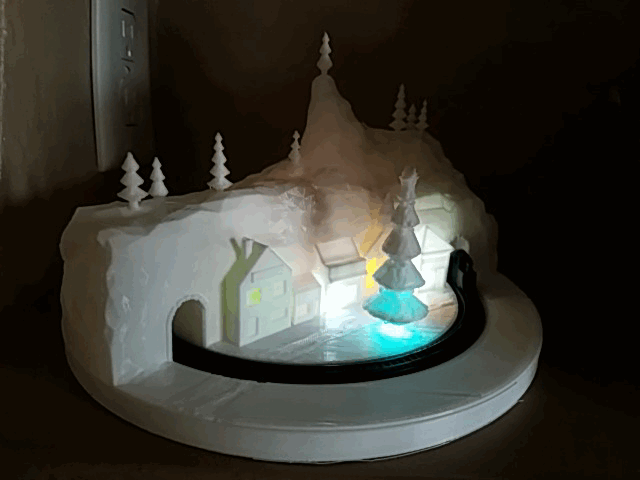
Merry Christmas 2019 "Gift to All" Train Village
prusaprinters
UPDATED 11/11/2023:I had some one point out that the base did not slice correctly in Cura.. Sorry, I don't test slice in each type of Slicer. I've used Slicer, then Prusa slicer and also Orca slicer. They do not give the errors Cura did with the v4 version of the base. I would recommend any of the Prusa slicer or Orca slicer. Cura is not as good. I did load Cura on to see the error the person was getting and found it. I had to dig deep to find the cause, which just ended up being an inverted face on one of the boolean's. Which Prusa slicer had no issue with, but Cura, well , I'm still not impressed with it yet.. and it proved to not handle a complex design as well as Prusa slicer. I designed this in Blender 2.80 as a gift for all for 2019 . I listened to what people suggested and started with a circle in Blender and created this from the ground up with a moving train. It is designed for as many printers as I could, its a 200mmx200mm base. I created it looking at every part and tree, not needing any support. I wanted to make this as simple as possible even for beginners. It is one very easy print.This version works and is complete and tested. I put in hollow tubes in many locations so you can put electronics how ever you prefer, inside, outside. Lights in buildings or Christmas tree.update :christmas-train4-gear04.stl is an updated gear for printers that are less accurate.Schematics for just motor set up:https://easyeda.com/shermluge/microwave-motion-and-on-off-circuitEven with adding LED's with 1k - 2k resisters makes it so with motor on I only pull 40ma through the Mosfet.Parts and were to get them (very low cost)motor:https://www.ebay.com/itm/New-Micro-Gear-Box-Speed-Reduction-Motor-Electric-Geared-Motor-6V-50-to-300RPM/123598737052?ssPageName=STRK%3AMEBIDX%3AIT&_trksid=p2057872.m2749.l2649https://www.amazon.com/Yosoo-Reduction-Engine-Gearbox-Replacement/dp/B01BBSXDGW/ref=sr_1_6?keywords=Micro+Gear+Box+Speed+Reduction+Motor+Electric+Geared+Motor+6V+50+to+300RPM&qid=1563916058&s=gateway&sr=8-6motion sensor:https://www.aliexpress.com/item/32816449998.html?spm=a2g0s.9042311.0.0.27424c4djnvpJhhttps://www.amazon.com/Maxmoral-RCWL-0516-Microwave-Induction-Intelligent/dp/B07S221PB4/ref=sr_1_6?keywords=rcwl0516+microwave+radar+sensor&qid=1563916285&s=gateway&sr=8-6https://www.ebay.com/itm/RCWL-0516-Microwave-Radar-Sensor-Module-Human-Body-Induction-Switch-Module-CA/142383691574?hash=item2126bab736:g:vusAAOSwaEhZGYEGelectronic switch:2N7000 mosfet10k resistor220 resistor100nf capacitor for motion sensor if used.. Put on C-TM - jumper on microwave motion to change from 2 seconds to 30 seconds. For 10 seconds use a 22nf capacitor.To adjust distance, you can put a 680k ohm resistor on R-GN to change the range from 7 meters to about 3 meters.Assembly video:https://www.youtube.com/watch?v=XLeWQsXkJHYMerry Christmas and enjoySherm
With this file you will be able to print Merry Christmas 2019 "Gift to All" Train Village with your 3D printer. Click on the button and save the file on your computer to work, edit or customize your design. You can also find more 3D designs for printers on Merry Christmas 2019 "Gift to All" Train Village.
