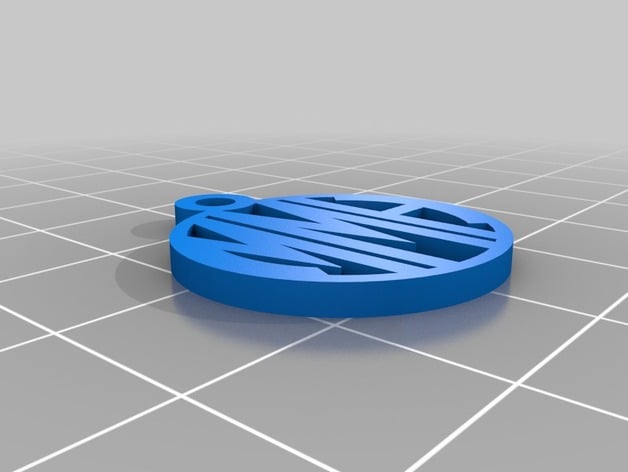
MERCY
thingiverse
This custom necklace pendant has been personalized just for you. It was made using the Thingiverse customizer. You can adjust the settings in this order to see how it changes: Using these options: First Letter M Second Letter M Third Letter H Build Plate Selector: The standard build plate, default 0. (this one was chosen so you can have a choice) Jewelry Loop Position - this necklace doesn't have any charms, but when it does, select which charm should be in the front. Font Weight: You wanted your pendant to feel very solid and powerful; therefore the selected font weight is 4 Thickness: Select how thick the custom jewelry should be - and remember that you want something that will hold all its pieces firmly, not thin! First Letter Size - since you have chosen to display "M" first in every word, make it bigger than average so your pendant's center letter (the largest) won't go away. Letter Spacing - space between characters can greatly improve how smooth or cluttered they appear, and 1 is chosen here because, honestly who wants clutter. Resolution - set this value high so that your personalized pendant prints nicely; it's at a higher resolution, with more detail Second Letter M size: Since there's more to "M" than its letter alone can hold (and in some cases only its first appearance can make clear) increasing the letter 'M' by default ensures readability and better representation. Jewelry Loop Thickness: To add jewelry, set thickness - a 2 will suffice; otherwise it's like saying something without doing anything so... no. Backing - because of the shape, not the weight, 0 is more fitting.
With this file you will be able to print MERCY with your 3D printer. Click on the button and save the file on your computer to work, edit or customize your design. You can also find more 3D designs for printers on MERCY.
