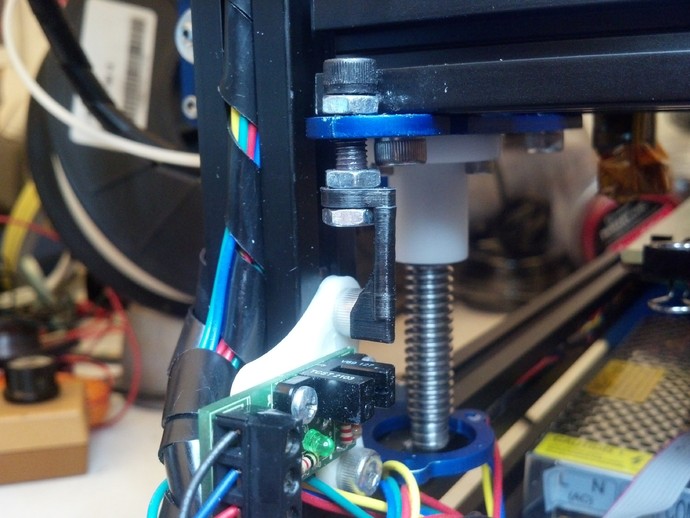
MendelMax 2.0 Z axis OptoEndstop Kit
thingiverse
Optimize Your MendelMax 2.0 with a RepRap OptoEndstop Mount If you own a MendelMax 2.0 hardware kit or have built one from scratch, you might not be aware that it originally came with a Cheap-O magnetic endstop. However, if you prefer optical endstops and have purchased a RepRap OptoEndstop, the following mount is perfect for your MM2. The design of this mount is similar to the original Cheap-O endstop, allowing you to use the provided hardware in the kit. For assembly, you will need: 1. Two 5mm T-Nuts 2. Two Self-tapping #4 - 3/8 inch (ST3.5 - 8mm) screws 3. One SHCS, M5-20 mm 4. Two SHCS, M5-10 mm 5. Three 5mm hex jam nuts 6. One printed flag 7. One printed mount (ABS or PLA is fine) To assemble: 1. Print the mount and flag using ABS or PLA filament. You can print at 30% infill, but there's not much stress on this part. 2. Mount the OptoEndstop board with two self-tapping screws, ensuring the holes are 2.25mm in size. Use either two 3/8" #4 self-tapping screws or two ST 3.5 - 8mm self-tapping screws. 3. Attach the assembly to the two M5 T-nuts slid into the extrusion using M5-10 screws, placing them on the inside edge of the right upright extrusion. 4. Print the flag and ensure it's strong, as it may be bumped during use. ABS is recommended, but PLA can also be used. Print at 100% for strength. 5. Paint the natural white ABS flag black to make it opaque to IR light in the opto sensor. Test your color choice for opacity. 6. Assemble the flag to the MendelMax 2 with a small amount of low-strength thread locker on the three 5mm hex jam nuts and the M5-20 screw. Adjust the nuts as described, ensuring the bottom nut is flush and the top nut can be tightened when your calibration is complete. 7. Enable the z-axis endstop in your controller firmware and wire the OptoEndstop correctly. Calibrate by issuing a Z-only home command and adjusting the flag's position until you achieve the desired height, using a piece of paper for reference. Adjust in small increments (0.2mm per 1/4 turn) and test print to fine-tune the calibration. 8. Once satisfied with the calibration, lock everything in place by tightening the top nut while holding the screw in place, and optionally tighten the nut above the flag if desired. Enjoy your convenient automatic start for each print at consistent height!
With this file you will be able to print MendelMax 2.0 Z axis OptoEndstop Kit with your 3D printer. Click on the button and save the file on your computer to work, edit or customize your design. You can also find more 3D designs for printers on MendelMax 2.0 Z axis OptoEndstop Kit.
