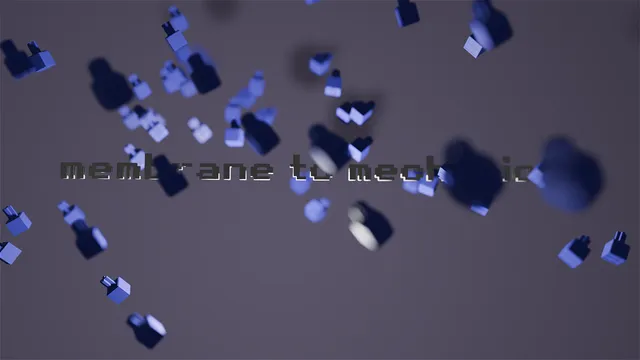
Membrane to Mechanical keyboard
prusaprinters
I made this to change my membrane keyboard to a mechanical keyboard (should work on any membrane keyboard but I modeled it for the RedThunder 60% Gaming Keyboard (link) YouTube Video Steps 0. Get KeyboardTake off key of membrane keyboard 2. Put the switch (the one you should have just printed) into the hole 3. Make sure it goes up and down 4. Add a mechanical keycap onto it 5. ENJOY!!!!!! Keycap I recommendI use the Simple Cherry MX KeycapAnd the switch is the Cherry MX Pros and Cons ProsIs quieterMore customizationMore common keycaps (easier to find ones that will fit)ConsMore flimsy (can break easier, that is why I would use a resin printer)
With this file you will be able to print Membrane to Mechanical keyboard with your 3D printer. Click on the button and save the file on your computer to work, edit or customize your design. You can also find more 3D designs for printers on Membrane to Mechanical keyboard.
