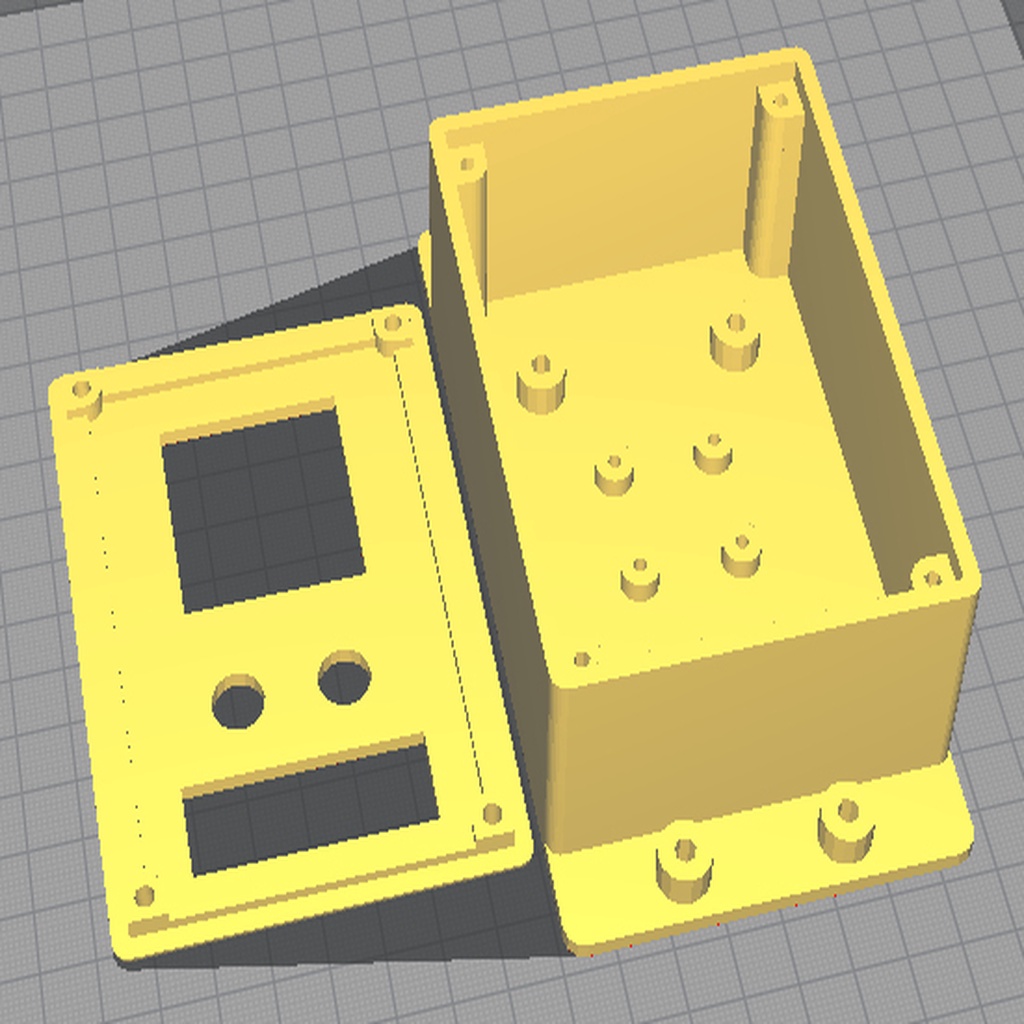
Mega Parametric Project Box
thingiverse
My first attempt at SCAD programming! We'll see how this goes. V2 Update - Adding circuit board slots to walls is now supported: simply enter the number of slots on the x walls, y walls, and circuit board thickness to create a slot. Enter zero for smooth walls. V1 original: A simple remix of compman2's remix of cudafox's project box. I added sections for up to two square or rectangular windows and four round holes in the lid. You choose all dimensions or leave parameters as 'false' for a solid lid. If you need more holes or windows, just copy additional window/hole parameters. Also, options are now available for an external mounting flange, internal mounting hole pattern, reinforcement pads around those holes, and I converted the optional IC studs to a center offset pattern. Center offset: With this method, create a hole pattern of x and y dimensions, then specify the offset from the box's center. For example, zero, zero means no offset in x or y, so the hole pattern is centered in the box. Twenty, zero would move the hole pattern twenty millimeters in the x direction, still centered on the y. Twenty, ten would move the hole pattern twenty millimeters in the x and ten millimeters in the y.
With this file you will be able to print Mega Parametric Project Box with your 3D printer. Click on the button and save the file on your computer to work, edit or customize your design. You can also find more 3D designs for printers on Mega Parametric Project Box.
