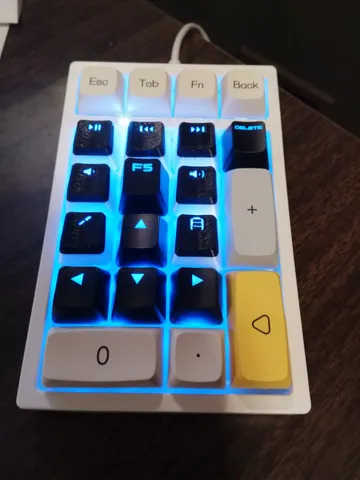
Media Center Keycaps
prusaprinters
I work from home and bought a programmable numpad so I could use it as a media control panel for my personal computer when my keyboard is connected to my work computer.Printed with PLA with a white pearlescent base and a color change to PLA black at layer 49. This gives a two layer white backplate for the icons and lets the stems softly glow, while giving a high contrast black outline for better readability. They should all be able to be printed in a single print, though doing a smaller batch may make them easier to printClockwise the icons are meant to be used as play/pause, next track, previous track, clipboard (ctrl + v), sound down, eyedropper (ctrl + c), sound up.
With this file you will be able to print Media Center Keycaps with your 3D printer. Click on the button and save the file on your computer to work, edit or customize your design. You can also find more 3D designs for printers on Media Center Keycaps.
