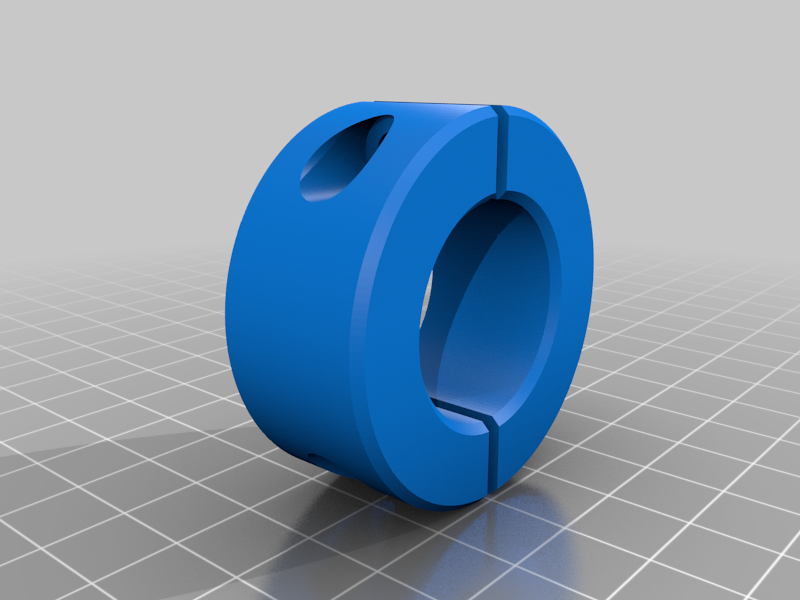
Mechanical endstop and zero-point for MPCNC
thingiverse
This mechanical endstop is designed to serve three purposes simultaneously for your MPCNC machine, utilizing 25mm tubes. It functions as a mechanical endstop, preventing damage to corners by halting the axis in its tracks. It can be used to initiate precise movements of your MPCNC, ensuring that it starts at the exact same position every time. This is particularly useful if you have a grid on the table with screwed inserts; the endstop allows for more accurate placement. Additionally, this endstop enables perfectly parallel axes when starting up your MPCNC. To achieve this, simply push the axes against the endstops before powering up the machine. To establish a consistent home position (zero point) for both the X and Y axis, you need to print the endstop four times. Alternatively, you can print it eight times to incorporate an additional mechanical endstop that allows for maximum travel distance on your CNC mill. Required materials include screws and nuts for each of the four endstops: - 8x M4x20 (same as used for MPCNC feet) - 8x M4 Lock-Nut
With this file you will be able to print Mechanical endstop and zero-point for MPCNC with your 3D printer. Click on the button and save the file on your computer to work, edit or customize your design. You can also find more 3D designs for printers on Mechanical endstop and zero-point for MPCNC.
