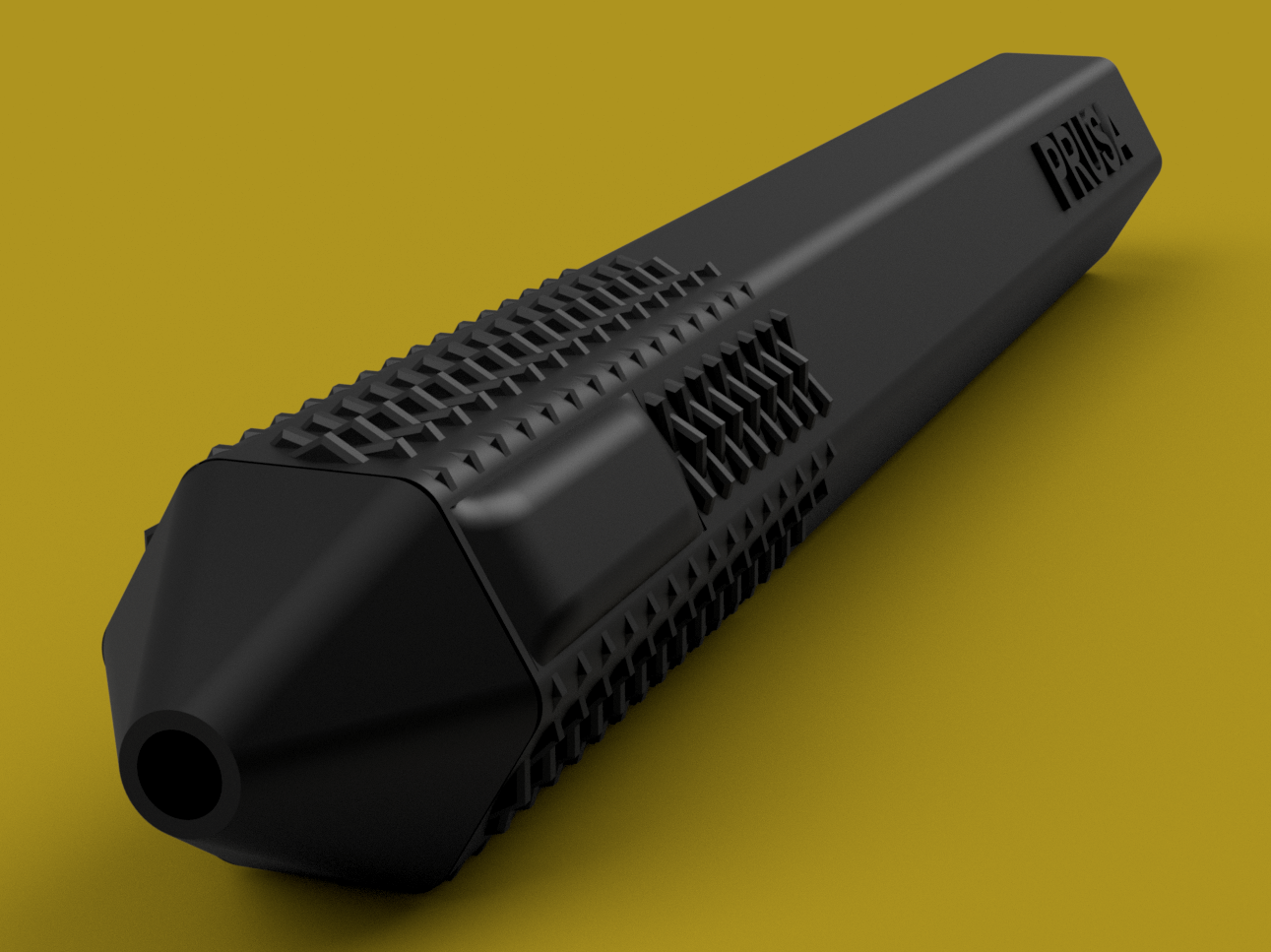
Mechanical Drafting Pencil - Print in Place -With Custom Name Option
prusaprinters
<figure class="table"><table><tbody><tr><td style="width:55%;"><p>This pencil uses a hidden compliant mechanism to hold the lead securely.<br><br>The biggest design challenge was getting enough grip to hold the pencil lead in place when writing</p><h3>Custom Name</h3><p>You can add your own name easily, <br>or maybe your company name like PRUSA<br>(Fusion360 name plate provided)<br>Other option is remove it and print it blank.</p></td><td><figure class="image"><img src="https://media.prusaprinters.org/media/prints/126421/rich_content/f59f5164-6f42-4eb3-972e-cc9ece122284/mecpencil-v54.png#%7B%22uuid%22%3A%22971155db-dcf4-4c37-a220-da020c3c086a%22%2C%22w%22%3A339%2C%22h%22%3A254%7D"></figure></td></tr></tbody></table></figure><figure class="table"><table><tbody><tr><td>Made for 2mm pencil lead </td><td colspan="2">embedded complaint design</td></tr><tr><td><figure class="image"><img src="https://media.prusaprinters.org/media/prints/126421/rich_content/acf41111-fde9-4654-9b98-8df746f036be/502ba0c2-64df-4684-ad9a-3cda2c830155.jpeg#%7B%22uuid%22%3A%22eb79e7ad-9cf6-4ec0-9c19-84540bba4d73%22%2C%22w%22%3A4032%2C%22h%22%3A3024%7D"></figure></td><td colspan="2"><figure class="image image_resized" style="width:50%;"><img src="https://media.prusaprinters.org/media/prints/126421/rich_content/ea442ea6-70c1-47cf-a0d4-72d83064143f/e3c9c088-6183-4e8d-a08a-d9c913f3fae8.jpeg#%7B%22uuid%22%3A%229c822596-62b1-4f21-bced-d1914426fe66%22%2C%22w%22%3A4032%2C%22h%22%3A3024%7D"></figure></td></tr><tr><td colspan="3"><h4>Printing Settings</h4></td></tr><tr><td colspan="3">Design for PETG 0.4mm nozzle, 0.2mm layer and 0% infill, on Prusa Slicer</td></tr><tr><td>After printing</td><td>w/ 2mm Hex key, spin it to clean any stringing left and</td><td>printing more than one at time improves quality a lot</td></tr><tr><td><figure class="image"><img src="https://media.prusaprinters.org/media/prints/126421/rich_content/1542dbc9-6b6b-414f-a2ac-d93756536390/dc85866b-7279-4fd6-b49a-c61016cf6034.jpeg#%7B%22uuid%22%3A%22d1b12f6c-c737-49f0-aa0c-c2d77793bdf1%22%2C%22w%22%3A4032%2C%22h%22%3A3024%7D"></figure></td><td><figure class="image"><img src="https://media.prusaprinters.org/media/prints/126421/rich_content/1be0a112-0fc9-43cf-961e-bfa754b77322/104f9e2e-c695-4cd3-9644-72528ea1e044.jpeg#%7B%22uuid%22%3A%221579fd2c-81c5-40f5-9bbb-8be963e42667%22%2C%22w%22%3A4032%2C%22h%22%3A3024%7D"></figure><p>to ‘softener’ the mechanism </p></td><td><figure class="image"><img src="https://media.prusaprinters.org/media/prints/126421/rich_content/1a2e99f0-42cc-417c-9942-47df203d28b3/2eccb5f0-0d40-468b-9016-ace8b75f0837.jpeg#%7B%22uuid%22%3A%22f9133256-ff06-4dfb-8596-4e11a3252abb%22%2C%22w%22%3A4032%2C%22h%22%3A3024%7D"></figure></td></tr><tr><td colspan="3"><h3><br>Add your Name - optional</h3></td></tr><tr><td>On Slicer load the file</td><td>Delete the existing Name</td><td>On Fusion file Edit Sketch</td></tr><tr><td><figure class="image"><img src="https://media.prusaprinters.org/media/prints/126421/rich_content/6908a23d-8218-46f1-9bbb-d4cba890fd2c/1.png#%7B%22uuid%22%3A%224659b0ff-367e-4199-a0fa-18c54a1dcae8%22%2C%22w%22%3A1920%2C%22h%22%3A1040%7D"></figure></td><td><figure class="image image-style-align-right"><img src="https://media.prusaprinters.org/media/prints/126421/rich_content/32a86c6b-415f-44c8-8414-7ce3681f7e10/2.png#%7B%22uuid%22%3A%22375343e0-b4a7-49dd-a1cb-f8985966f054%22%2C%22w%22%3A1920%2C%22h%22%3A1040%7D"></figure></td><td><figure class="image"><img src="https://media.prusaprinters.org/media/prints/126421/rich_content/e7656907-0572-482d-b7ae-f27ebdcc6753/3.png#%7B%22uuid%22%3A%225b8731d5-b134-4038-99e0-86fda3615d51%22%2C%22w%22%3A1864%2C%22h%22%3A1300%7D"></figure></td></tr><tr><td>then export mesh file</td><td>select pencil > add part</td><td> </td></tr><tr><td><figure class="image"><img src="https://media.prusaprinters.org/media/prints/126421/rich_content/641997b2-7bff-427d-88d7-73311d275f37/4.png#%7B%22uuid%22%3A%223b9256c2-7cc6-4d6e-8922-13424eb84251%22%2C%22w%22%3A1798%2C%22h%22%3A1278%7D"></figure></td><td><figure class="image"><img src="https://media.prusaprinters.org/media/prints/126421/rich_content/38d9f93e-09c1-4f30-8089-1af681620a1d/5.png#%7B%22uuid%22%3A%2246bd8c00-e12a-4c26-bced-b250ee634a0e%22%2C%22w%22%3A1896%2C%22h%22%3A1071%7D"></figure></td><td> </td></tr><tr><td> </td><td>it falls in place nicely </td><td> </td></tr><tr><td colspan="3"><h4>What to expect</h4></td></tr><tr><td colspan="3">The lead is held in place quite firmly after button released. <br>The pencil lead may not slide down by gravity when pressing the button. <br>To improve it, first softer the mechanics by pressing harder around the button before loading it. Expect to have to use both hands in most cases. <br>The button is part of the “shell” not a separate object.</td></tr></tbody></table></figure><p>Please leave me some feedback so I can improve de model. </p><h4>Cheers<br><br>Updates</h4><p>Jan31,2021 - Added 3mf file with Prusa Slicer Print settings . Model has now longer gripping area, stronger ‘nose’ and slanted base </p>
With this file you will be able to print Mechanical Drafting Pencil - Print in Place -With Custom Name Option with your 3D printer. Click on the button and save the file on your computer to work, edit or customize your design. You can also find more 3D designs for printers on Mechanical Drafting Pencil - Print in Place -With Custom Name Option.
