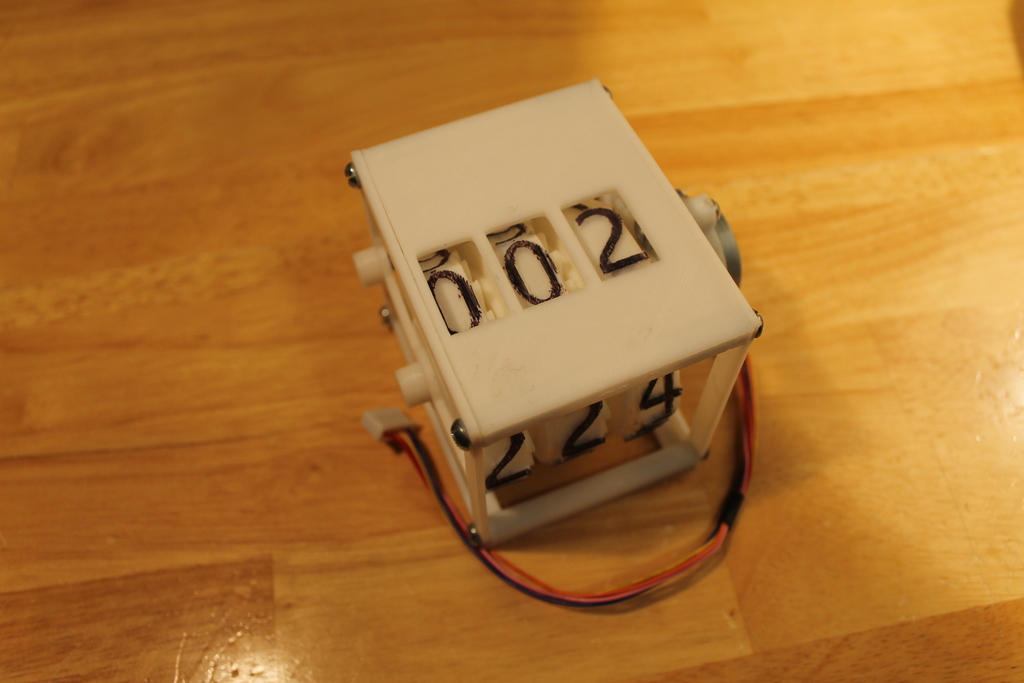
Mechanical counter
thingiverse
This is a straightforward, simple three-digit mechanical counter to build. Check out my YouTube channel: https://www.youtube.com/channel/UCMgnEbAWquCmUA6PmnraRFQ/featured Other things you will need are: -28BYJ-48 stepper Motor -10(1/8x3/4 machine screws) and two nuts -3/16 steel rod - 2 1/4 -3/16 steel rod - 2 3/4 Note: There are two different number wheels, two of them have pegs and one doesn't. Make sure that the two plates are installed correctly. Assembly video: https://youtu.be/YPiHM70R6K8 Follow this video for instructions. Watch the coding video: https://youtu.be/qc8h17euKeE Example Arduino code: //#include <Stepper.h> // make this line so it's not a comment (sorry about this) Stepper myStepper = Stepper(2048, 5, 6,7,8); //First number is the steps for one rotation, next four are what the motor is connected to int curNum =0; int newNum = 0; void setup() { // put your setup code here, to run once: } void loop() { // put your main code here, to run repeatedly: //add your main code here. Your code must change the newNum variable to change the number displayed by the mechanical counter newNum = constrain(newNum,0,999);//constrain the numbers between 0-999 (what the counter can display) myStepper.setSpeed(15); if (curNum < newNum){ myStepper.step(204/1); curNum ++; delay(50); for(int i=0;i<1000;i=i+10){ if(curNum==(i)){ myStepper.step(8); } } } if (curNum > newNum){ myStepper.step(-204/1); curNum --; delay(50); for(int i=0;i<1000;i=i+10){ if(curNum==(i)){ myStepper.step(-8); } } }
With this file you will be able to print Mechanical counter with your 3D printer. Click on the button and save the file on your computer to work, edit or customize your design. You can also find more 3D designs for printers on Mechanical counter.
