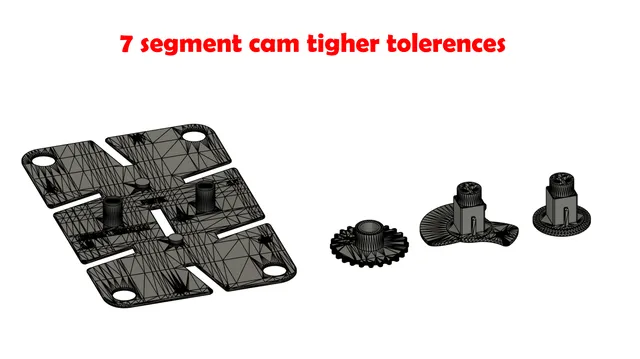
Mechanical 7 segment display with tighter CAM tolerences
prusaprinters
The original model was not tight enouth for me when using a precise printer.Made those changes:Made the SEG_PLATEpin for CAM 1mm taller. This make the cam jumping out of place les likely.Made the SYNC_GEAR hole smaller to have less play between the SYNC_GEAR and the SEG_PlATE. You can adjust it via the variable “syncGear_hole_thickness” in the fusion 360 model. Default diameter is at 8,1mm. Made the CAM_D1 and CAM_D2 hole smaller to have less play between the CAMs and the SEG_PlATE. You can adjust it via the variable “cam_hole_thickness” in the fusion 360 model. Default diameter is at 6mm.Made the CAM_D1 and CAM_D2 square bigger to have less play between the D cams and the A, B and C CAMs. You can adjust it via the variable “cam_square_thickness” in the fusion 360 model. Default diameter is at 0,15mm thicker than the original.
With this file you will be able to print Mechanical 7 segment display with tighter CAM tolerences with your 3D printer. Click on the button and save the file on your computer to work, edit or customize your design. You can also find more 3D designs for printers on Mechanical 7 segment display with tighter CAM tolerences.
