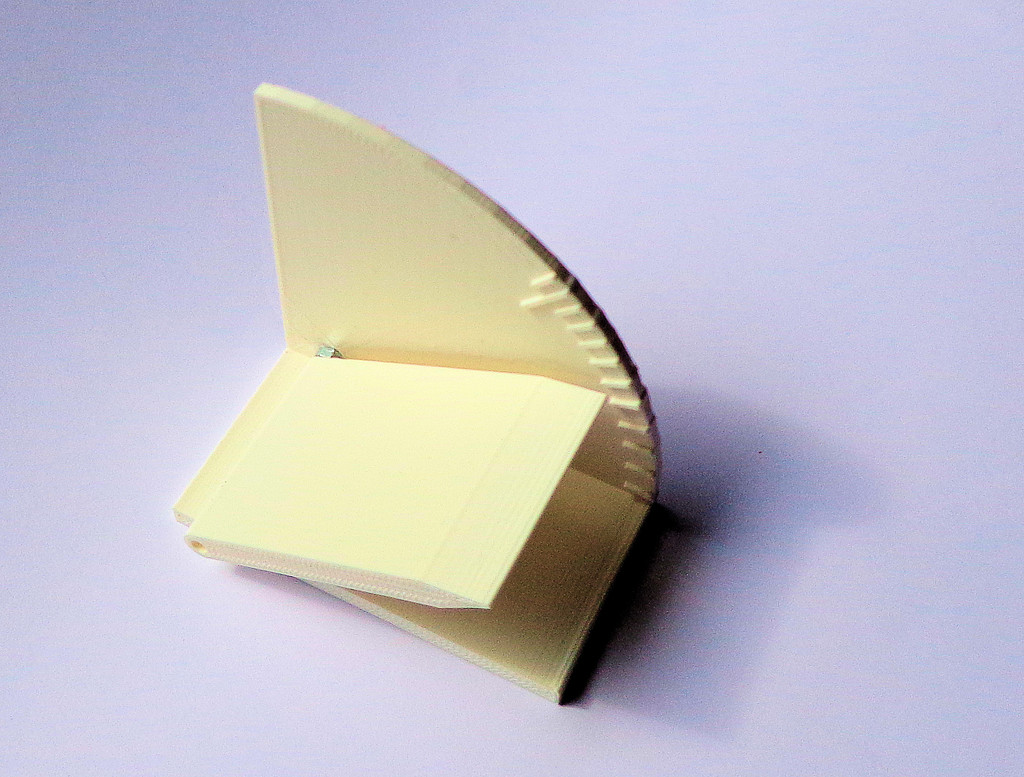
Measure the coefficient of friction between materials
thingiverse
Back to school? Outsmart your physics teacher with this scientific tool. A simple two-component 3D printed device allows you to measure the coefficient of friction between two materials, dry, wet or lubricated. The shaft is M3 and is securely attached to the scale. The table rotates around it. The hole diameter fits perfectly onto the M3 bolt so that you must screw the bolt into the table before securing it with a nut to the scale. In this way, there's enough friction to keep the table in position at any angle. Place a sheet of one material on the rotating table (secure it with double-sided adhesive tape). Put a piece of the other (or the same) material on top of it and slowly increase the angle of the table. As soon as the object starts to move, read the value. Repeat this process twice and take the average of three readings. The table displays the coefficient of friction, which is the tangent of the angle. This table is printed on the instrument in steps of 0.1. If you prefer a value in degrees, choose the second version. An overview of various material combinations can be found at http://www.engineeringtoolbox.com/friction-coefficients-d_778.html or watch the video at https://youtu.be/07UaIDhy9jU
With this file you will be able to print Measure the coefficient of friction between materials with your 3D printer. Click on the button and save the file on your computer to work, edit or customize your design. You can also find more 3D designs for printers on Measure the coefficient of friction between materials.
