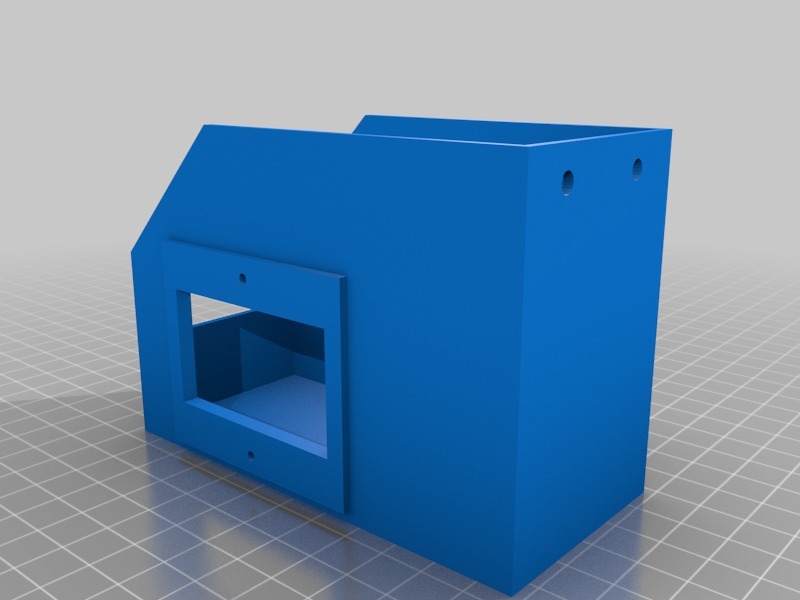
Mean Well NES-350-24 Cover
thingiverse
Covering a Meanwell power supply on an Ender 3 requires some basic knowledge of electronics and soldering skills. First, disconnect the power supply from the printer's motherboard to avoid any accidental startups or electrical shocks. Next, identify the Meanwell power supply's connections: the positive terminal is usually marked with a red wire, while the negative terminal has a black wire. Locate the Ender 3's power supply connector, which is typically located near the motherboard. Carefully strip the insulation from the Meanwell power supply's wires to expose their ends. Connect the red wire from the Meanwell power supply to the positive terminal on the Ender 3's power supply connector, making sure it's securely attached. Do the same for the black wire, connecting it to the negative terminal on the Ender 3's power supply connector. Once both wires are connected, reassemble the printer and plug in the Meanwell power supply. Turn on the printer and verify that all electronics are functioning properly before proceeding with your print job.
With this file you will be able to print Mean Well NES-350-24 Cover with your 3D printer. Click on the button and save the file on your computer to work, edit or customize your design. You can also find more 3D designs for printers on Mean Well NES-350-24 Cover.
