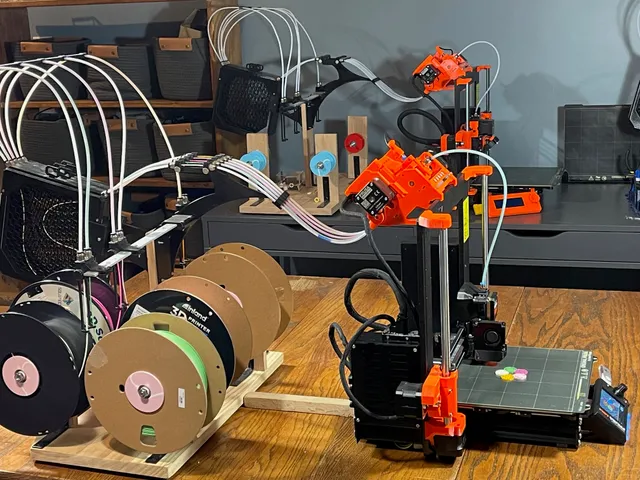
MCS - Multi Color System for Prusa MMU3
prusaprinters
This is a Large Project and is Documented Below Revisions:Updated Main Parts - Oct 5, 2023 Documentation Updated Here and Online Video: April 2024 - now tested with new MMU3 and MK4.This is a long youtube video on the MMU3 assembly, but you can see the MCS in action here with the MK4 in several places below in the video:Custom Multicolor System Intro: (1:10:36) Custom Multicolor System Benefits: (1:11:25)Preloading Filament Again: (1:14:05)MMU3 New Buffer: (1:06:00)Printing Five Color Test Print: (1:14:43) ----Introduction---- This has gone through several iterations and is a solution to fully control the filament path behind the MMU and has been now tested with the MMU3 with the MK3S+ and now the MK4 and works fine unchanged for both. This page describes how to set up my MCS for managing the filament path behind the MMU. Follow the detailed instructions I made with many screen shots. The setup here is the roughly the same for the MMU3 or MMU2S as everything happens behind the unit.Filament Performance Benefits:Low Friction PTFE Tube Path Design3mm tubing everywhere with no sharp turns3mm tubing short tube inside the MMU tooNo retraction slippage ‘S’ shaped curve locks filament against walls after a retractionFilament path is fully locked in place and controlledNo loose tubing and all tubes have an exact prescribed tube lengthOpen manual adjustment loading slotFilament can be easily manually pre-loaded at start of printFrictionless center bearing spoolsGreat for cardboard spoolsCustom exact fit hubs fit all spool sizes perfectly with no added frictionAbility to add extra friction to enforce buffer loopsOptional screw pushes against filament next to spool on a per spool basisQuality of Life Improvements:PC4M10 connectors everywhere possibleBuffer box PC4M10Rear MMU connectors PC4M10Spool termination PC4M10Easy Spool Access - 4 Spools are at waist level in a group together at the edge of the table with center rods and bearings, with a fifth in the backFifth spool is rarely used and is still accessibleSpools 1-4 are right in front of user at waist levelRoom for a 6th spare spoolBuffer choice - Prusa MMU3 new buffer or Martin Slot bufferEither can be used interchangeablyCustom brackets included for eachPortable and compact as possible Can pick up the entire setup and move as one unit, spools and allSolid wood base, with overengineered brackets and metal rodsDesigned to sit behind printer in a straight line with printer facing to the rightThis design uses parts at any hardware store and parts easily orderable off Amazon. They consist of plastic, wood, and metal parts depending on function. I believe I chose the best material for the function. Metal brackets and wood supports make for a much stronger spool holder for instance. I did not try to 3d print everything in plastic if metal or wood made more sense and was faster/stronger/easier and not cost prohibitive. 3D Printing is mostly used for the connections and exact positioning of tubing.Everything here is my own design except the buffer. You need either the Prusa official MMU3 buffer box or Martin's Slot Buffer box, which is linked. Both are used unmodified so if you have them already you can use them. I also am using some other optional parts which I recommend and link. Please let me know if anything needs to be improved or if you have suggestions. Feel free to add a remix to this. No commercial use however.Material CostsThe materials for one of these cost me exactly $79 plus PETG filament. Assembly is straightforward and requires a good drill, saw, PTFE cutter, good measuring skills, and about 4 hours. Many items are left over so you have extra materials to make more of these or use elsewhere, so the true cost for one of these is higher if you don't plan to use the extra materials, such as leftover glue, magnets, and screws. The print time is about 15 hours, assuming you already have a buffer box in hand. Desk Space RequirementsI have settled on the use of these Ikea ALEX desk 23 inches deep and 52 inches wide which can be found off Facebook marketplace used for about $90-100. The printer sits in the middle facing to the right with some work area to the right end of the desk. I use an LCD side mounted bracket with it. The spools and buffer setup outlined here sit on the left side of the desk, behind the printer also facing to the right. (You can also have it all face to the left instead.)There is a 9 inch gap between the printer's back frame and the base board of this setup. Everything here sits on this base board. The base board then extends 11 inches further left to the edge of the desk. The buffer unit then extends a few more inches out to the left, off the desk. The filament cables arch up as high as two feet above the desk. The depth is no more than 20 inches towards the back.The base board part that touches the table is 11 inches wide, starting 9 inches behind the printer back frame edge, and 20 deep, (although if needed you can use a 10x18.5 inch board). ----Part List---- I am trying not to list parts in two places so revised this listing on 10/5/2023 to only include the three core parts below that really can only be used with the MCS. Just below see the other parts that you will need to grab from other listings.The MCS consist of eight printed parts. The first two are in this listing as they only work with the MCS. The remaining six parts are also part of the MCS, but are in their own listings, as they can also be used independently of the MCS.1x Central Arch (includes four subparts) - This large part connects everything together to the main vertical wooden support. It holds the aluminum bar, supports the open adjustment couplers, and positions the filament path into a rollercoaster shaped S curve behind the MMU3.3x Hanging Endpoints (and bar end caps) - These attach to the aluminum bar above the spools. They terminate the filament next to the spool with a PC4m10 jack, adds a needed filament guide hole to prevent the filament from going over the spool edge, and optionally allows you to adjust the needed friction against the filament to enforce a buffer loop in the slot buffer if needed. Optionally attach the bar end caps over the ends of the metal bar to prevent the sharp ends from scratching you.5x Open Adjustment Couplers (use the remix with improved magnets)An assortment of 5 Spool Centers and spacers of your choice depending on your spool sizes:5x Spool Centers 50-60mm various generic sizes, and/or5x Polymaker Spool Centers (54.3mm sized and improved design, fits most spools)10x Spool Rod spacers (or use ones with polymaker spools for those)1x Long PTFE spacer 1x short PTFE spacer (included here, but suggest to use the remix that allows magnetic detachment)One of these Buffer Brackets:1x MMU3 Vertical Buffer Bracket (for Prusa Buffer Bracket only), or1x Slot Buffer Angled Bracket (for Martin's Slot Buffer only)1x PC4m10 rear connector for the MMU3. (For the MMU2S there is a similar part.)See the collection Used on MMU3 as well for other parts to consider - https://www.printables.com/@Real3DPrints/collections/502811Bring your own buffer, but which one?You need to provide/print a buffer box. This design supports Martin's Slot Buffer or the new Prusa MMU3 buffer. The advantage to the Prusa Buffer is that you might already have it, and it takes up less space. The Prusa buffer uses a mechanical wheel to ensure a loop is formed and this is a foolproof way to enforce a loop. I feel this must come at an added cost because the filament is forced to bend tightly to go around the wheel, and this adds friction as well. The advantage to Martin's excellent slot buffer is that you can print it yourself, it is entirely non-mechanical, lets you see the filament loop inside, and introduces less friction to the path. The loops form naturally on retraction, and when being pulled through it the filament goes in a wide arc with very low friction. I prefer this buffer but I understand it is asking a lot of folks who already have the Prusa buffer printed. In that case I would stick with the Prusa buffer.I have a solution to add friction in the rare cases on the slot buffer where loops get pushed back to the spool, so that is not a problem with this design. The hanging endpoints in my setup allows you to introduce friction to force a buffer loop if needed with the slot buffer. If using the Prusa buffer I presume you would not need to add any friction as there already is alot and the severe angles going in force a loop. But even with the slot buffer I would add that I rarely need to use the Knobs on the Hanging Endpoints to add friction, and I know which filaments they are - really smooth, slippery, glossy ones. Thus, choosing the Prusa buffer for the extra friction element would be hitting a small problem with a big hammer, and introducing friction in most cases where it would be detrimental. Both use a single bracket, a slightly different custom bracket I designed for each, to attach to the central vertical wood post. The slot buffer sticks out higher in midair about 7-8 inches further back, while the Prusa buffer sits on the base and sticks out 4-5 inches further off the base. So the Prusa buffer does save 3-4 inches of space if a wall is in the way.Both have a similar print time of about 25 hours. Both need similar lengths of PTFE tubing but they do vary slightly within a few inches. In terms of appearance the slot buffer just looks much cooler. You could really customize the appearance of the slot buffer by making the see through interior panels different colors! I would recommend the slot buffer since it looks nicer overall and has no moving parts and introduces less friction, and you can make it now and not wait for your MMU3 kit to arrive. So in summary if you have Prusa buffer then just use that. If you do not have it yet or have time or interest to print a Slot buffer print the Slot Buffer, but only if you can afford to allow the extra 3 inches of space needed for the Slot buffer.If you want to use Martins Slot buffer here is a link to get that below. Also get the remix for the inserts. 1x Martin's MMU Slot Buffer (SB) 5x SB PC4m10 inserts (a remix of the inserts to the SB buffer) These other mods are not listed here, and are also not discussed in the instructions at all, but I feel help the MMU work better. See the collection Used on MMU3 for a summary of all parts to consider - https://www.printables.com/@Real3DPrints/collections/502811MK3S+ only - Highly Recommended - Improved chimney by Peter Larson with PC4m10, extended PTFE path 1 cm below the chimney into the adapter printer block, and a much sturdier adjustment system. I used this on the MMU2S and never had any problems with the IR sensor. I found the new sensor to have a window of sensitivity that was harder to adjust, so I am using these again on the MMU3 and prefer them over the new MMU3 stock chimney. I think it works so well because the screws on the right prevent the chimney from tilting to the left when the back center attachment screw is tightened. This uses a PC4m10 adapter too.https://www.printables.com/model/7789-mmu2s-easy-ir-sensor-calibrationMK3S+ only - Highly Recommended - 1-2 cm longer 3mm ID tubing between the selector and extruderMK3S+ and MK4 - Highly Recommended - 3mm ID tubing inside the MMU with the very short tube there, no camfer is needed either1x MK3S+ LCD side mount - optional - but suggested (I might also still make one for the MK4 but it is not needed)MK3S+ and MK4 - optional - Pc4m10 front plate with PC4m10 adapter for the selector. https://www.printables.com/model/77175-mmu2-selector-front-plate-with-direct-pc4m10Especially if you are using the chimney above, but even if you are not, I also recommend a 1-2 cm Longer tube between the selector and the extruder. Part of the length is because the part above allows you to extend the PTFE into the adapter printer cube, and also because the new firmware doesn't ram and so you can have a more natural curve to the tube that is a bit longer. I also use one with a 3mm inner diameter as opposed to the 2.5 stock one. Parts from Prusa MMU2S/MMU3 Kit (you should already have these but can more too)10x Spool ball bearingsParts from Amazon $25 (52)25 feet of 4 outer/3 inner mm diameter PTFE tubing (you will have 46 inches left over) I used this - $12/1515 PC4m10 adapters - this (you will have 5 left over) $10/14 (this doesn't include the 10 more used in the slot buffer you already have), and get 2 more for use on the selector and extruder if you use those optional mods too20x 1x10 rare earth magnets - link (you will have 80 left over) $2/9Superglue (loctite superglue Ultragel control in blue bottle) - link (you will have 1 bottle left over and lots extra in the first) -$1/8(and PTFE cutter tool you already have)M3 Hex Bolt $2 (22)4x 30mm m3 hex bolts4x 14mm (ideal) or 16mm m3 hex bolts2x 20mm (ideal) or 18mm or 25mm m3 hex bolts10x m3 hex nutslink (tons of these left over) $22Hardware - Home Depot $286x Four inch long metal 5/16 bolts - $66x 5/16 washers $112x 5/6 nuts (normal not lock nuts) $11x 16 inch long .75 inch wide flat aluminum bar mm thick $78x 3 inch metal flat brackets with .5 inch wood screws included $124x adhesive .75 inch square rubber or felt nubs/feet/pads $3(and drill and saw, sandpaper/files you already have)Wood - Home Depot $241x three foot long hardwood oak board 2.5 inches wide and .5 inch thick (you will cut this into four pieces)1x board .75 inch oak board. You will need enough to cut it into a 11 by 20 inches long rectangle. (Scroll below for alternate minimum measurements)1x dowel or any thin piece of wood nine inches long, or 8.5 depending on length of PTFE tubesAll the wood should be solid oak. Do not use pine or cheap plywood as the wood screws will come out. After drilling the holes you might consider painting it before attaching the hardware! ----How To Print---- Printing of Central Arch PartsThere are four parts: Large Arch which attaches the the central wood vertical beam and connects everythingBar holder top cover to clamp the bar downPTFE short bracketTop Bracket to holder the five couplersThe bar holder screws into the arch and the other two are glued on.The arch part just barely fits on the print bed and stretches into the lower left corner, the top, and the right side of the bed. Warping is an issue with this size. Try to print in warm room if possible or enclosure. I did neither and did have about a 2mm warping on the lower left corner on all but the part was still fine as it didn't impact the screw hole locations. Dont worry if it warps as all of mine did. Print with no priming loops so it fits, and no supports. It just barely fits onto the bed if rotated to the right slightly. Use PETG with 20 infill and 3 perimeters. Print the bar holder part with snug supports. Print it face up so the top prints nicely. The embedded screw head holes are on the top side of it. For the main arch part:.4 or .6 nozzleup to .35 layer heightPETG (required for strength and flex)20% infill3 perimetersFor the rod clamp, and ptfe holder and coupler attachmentup to .3 layer heightPETG (preferred) or PLA20% infill2 perimetersup to .3 layer heightsupports snug .35 detach distance painted on only for the underside of the rod clamp (see it in the 3mf) Printing of Hanging Endpoint Parts and Bar End CapsYou need to print three of these. Each one comes with two plastic bolts. You also need to screw in 2 PC4m10 adapters. These need to be printed in very good quality as there are four screw threads in each. Print with:.4 nozzlePETG (required as these flex under use)20% infill.2 layer height.3 detach distance snug supports painted on.2 perimetersUse the 3mf which works well. Also print two of the optional endcaps in PETG as well. Printing of Buffer Bracket ClampSlot Buffer versionThis prints with no supports, uses two hex nuts and two 20mm m3 hex bolts to secure the sides. The sides are different..4 or .6 nozzlePETG (for strength)20% infill3 perimetersup to.35 layer heightno supportsPrusa Buffer versionThis prints with snug supports to support the peg on the end:.4 or .6 nozzlePETG (preferred) or PLA20% infill3 perimetersup to.35 layer heightsnug supports -----Part 1 . Base Assembly----- This is what we will make for the base. There are three dual spool holders and one central support. All use the same 3 inch brackets with wood screws. Notice the brackets are offset so the screws from the opposite side do not touch each other. Cut your oak base board that is .75 inches thick:1x 11x20 inch baseFirst cut your three foot long 2.5 wide by .5 thick oak hobby board into:3x 8 inch lengths1x 11 inch length (must be exactly 11 inches!!!)First we will mark and drill the holes where the buffer attaches to the 1x11 inch support beam. Just take this out and do one of the following steps. Do not attach it to the base yet. SLOT BUFFER STEPPlace the Buffer Bracket on the left side of the 11 inch long center support wood beam. The top of the bracket should be about a quarter inch lower than the end of the board. Mark the holes with a pen. IMPORTANT - Now check the position of these holes relative to the top of the 11 inch vertical support beam. The holes must be about .75 inch from the top. redraw them if they are not. PRUSA BUFFER STEPIf you are planning to use a Prusa buffer box do the following instead. Place the bracket against the left side of the beam and the box over the peg on the top. Make sure the box is resting on the ground for its weight and is not being supported by the peg in the bracket. Move the bracket up or down to fix this if needed.If using the prusa buffer also check that the bracket is positioned so the first plate holder (the thin prusa brackets that hold the plates together) is positioned inside the prusa bracket.Remove the bracket and then and drill the four holes all the way through with a quarter inch drill bit to make a larger diameter hole than needed. Note the picture blow. This is what we will end up with soon. Also note that the base board's corners can be rounded. and the left rear corner can be significantly cut out to reduce weight. You might consider staining or painting the wood prior to assembly. Also stainless steel brackets look much better than black if you can find them. This is for a setup where the printer is on the right side. (If you want the printer on the left then the back bracket needs to be on the back left corner and and center bracket need to be six inches from the left side instead of the right side. Also, the central arch would then be on the left instead of the right. ) All of the remaining instructions are for a printer that will be on the right side of this.Ideally we use a base board that is 11x20 and .75 thick, although we can use one as small as 10x18.5. The vertical supports can also be .75 thick instead of .5 as .25 of an inch wont affect anything for spool clearance. For the three vertical supports you will drill these hole heights, but keep in mind if you use a board 10 inches wide the holes will not be able to be in center as the spools cant touch when mounted. Here are the minimum dimensions for clearance. Note the two bolts in the front need to be at least 8.25 inches apart, which leaves about a half inch of clearance between two mounted spools. The longer center support needs to be at least 4.75 inches away from the fifth spool's rod in the back for spool clearance. Note the three spool vertical supports are always mounted as close to the edge and sides as possible. The length needs to be between 18.5 and 20 of the baseboard, and the width between 10 and 11 inches wide. Ideally it is 11x20. Drill holes for the five (six) spool rods in the 8 inch boards. If your baseboard is 11 inches wide these can all be centered, but if shorter then ensure your rods are at least 8.25 inches apart and you might have to drill them offset from center.For the three vertical supports:Drill a 5/16 inch hole 4.75 inches high upDrill another 5/16 hole 5.5 inches highGet some 3 inch brackets that look similar to the ones here. They should come with .5 inch wood screws. You need 8 total. Here are the brackets and wood I used. Get two of these brackets packs of 4 and three feet of this oak wood.Position the three eight inch vertical spool boards on the front left, front right, and rear right corner, 3.25 inches from the ends and flush against the sides. Stagger the brackets so the screws dont collide. Predrill the wood screw holes for the brackets. Each 5/16 rod is inserted into the washer, then goes through the board, and is secured with a 5/16 nut on the other side. Place all 6 rods in now. Note that the spool holder in the back holds a six spare spool on the backside of it. You dont need any nyloc nuts though, just bolts, washer, and normal nuts.Here is the rod hardware.The position of the 2.5 inch wide .5 inch thick eleven inch tall center support board is placed a a foot from the front end and six inches from the right side. Measure this position off the center right side of the board. Predrill these holes too for the wood screws that came with the brackets and attach it as well. IMPORTANT - the 1x11 board needs to be perfectly aligned and not twisted to the left or right. We will later attach a metal bar to this and the end of the bar needs to be in the right position between the spools. Place your choice of small feet on the bottom. I am using these clear rubber .75 inch square adhesive back ones from Home Depot. Place them about an inch from each corner. The board should now not slide around, and also small imperfections in leveling should be fixed. Congrats you now have the base assembled! Eat a gummy bear! ----Part 2. Bracket Assembly----- SLOT BUFFERIf using a slot buffer, attach the sides to the buffer bracket first with 20 mm m3 hex bolts and nuts. SLOT BUFFERIf using a slot buffer. Place the Central arch support on the other side and secure with 4x 30mm m3 bolts and 4x m3 hex nuts. You can faster from either side. If that doesn't work examine the holes and use a 1/8 inch drill bit to further widen or straighten them. For the Prusa Buffer, use the Prusa Buffer Bracket Part instead. PRUSA BUFFERIf using the Prusa Buffer and not the slot buffer, use the Prusabuffer bracket part instead. The peg points upwards. All four screws go through to the other side. Ignore the metal bar in the picture. we put that in later. BOTH BUFFERSThis is the aluminum bar you will need from Home Depot for the next step. It is 36 inches long, .75 inches wide, and 1/8 inch thick. It can make two 16 inch bars, so if you are building two MCS units you only need one of these and can cut it in half. Cut the aluminum bar in half to a length of 16 inches and file/sand the ends so there are no sharp edges. I had to use Goo Gone spray to get the sticker residue off. Insert the bar into the slot on the Central Arch and position it so the end is even with the front of the base. (Note that the bar in the pics has unneeded holes drilled in it - this is an older bar I had around)Insert two m3 hex nuts into the two pocket holes in the Central Arch (there is one in the back and one on the right side). Do not force the nut in the back in. It should drop in the hole - widen the back hole opening if needed. Position the bar holder printed with the central arch, and secure with four 14mm m3 hex bolts and nuts for all four. The front two can take longer ones. 16mm will also work but not as well on the rear two. Tighten all of these to secure the bar in position. SLOT BUFFERIf using a slot buffer, you should have an assembled slot buffer with PC4m10 inserts. This is a lot of printing and all of it should be in PETG. I used Layerneer bed wed on the bed plate so I could detach the thin screen dividers in particular. Insert the slot buffer into the bracket and tighten the two sides. The slot buffer is very secure with this strong bracket and sits above the table so it doesn't take up any space! The angle gives the filament a natural loop shape as it goes through it to reduce friction. PRUSA BUFFERIf using a Prusa MMU3 Buffer, you need to first remove the long attachment arm part and print more of the smaller bars to cover any exposed corner slots on the buffer. Just hang the Prusa buffer on the single peg. It should slide down the peg and have its weight on the wood baseboard. (This pic shows an insert missing as I have not printed the last one yet.)The buffer sits on the baseboard against the vertical support. There is nothing to adjust. Congrats you finished the bracket assembly. Have a gummy bear! ----Part 3. Hanging PTFE Assembly---- ENTIRE SECTION IS THE SAME FOR SLOT AND PRUSA BUFFER Print out three of the hanging PTFE Holders and screw in the PC4m10 adapters into them.Insert a 14 or 16mm m3 hex bolt into each with a hex nut to secure it. Slide two of these onto the bar in front and one onto the back. Cut out these lengths of 3mm inner diameter, 4mm outer diameter PTFE tube with a PTFE cutter. It is well worth it to get one as they are only a few bucks and make perfect cuts. I just cut these and these lengths provide a perfect and even arch pattern. 1x 27 inch2x 28 inch2x 29.5 inch(For the Prusa buffer the distance can be a bit smaller, but I would cut these lengths anyway in case you want to switch to the slot buffer later.)Insert the short 27 inch one into the back buffer slot. Thread it through the end of the long PTFE spacer. It doesn't matter how you orient the spacer. Follow the natural curve of the PTFE tube. Put it through the appropriate hole in the long PTFE Spacer (not pictured). Then insert the other end into the far hanger slot that is nearest the arch. PRUSA BUFFER - Insert PTFE into buffers holes closest to the aluminum bar.SLOT BUFFER - Insert PTFE into buffers holes furthest from the aluminum bar. Repeat for the pair of 28 inch PTFE tubes, put it through the appropriate hole in the long PTFE Spacer (not pictured), and place these in the center hanger.Repeat for the pair of 29.5 inch PTFE tubes,.put it through the appropriate hole in the long PTFE Spacer (not pictured), and place these in the closest hanger to the front.Note - the long PTFE spacer in the pic below is incorrectly installed - the bumps are on top because the tube holes have a slight curve to them. Slide the long PTFE spacer so it evenly spaces them out and is level above the assembly. When you look at it from the side the tubes should line up.Print out two of the bar end parts and slide them onto the ends of the aluminum bar. This is advised because the ends corners are sharp. These bar ends slide on and stay on under pressure as one side of the insert had a small nub on it. You must use PETG for these so they can perform this slight flex. The side with the interior nub will deform slightly so place that underneath the bar for a better appearance. If it is too hard to get on, then sand the inside of the slot a little to widen it, but it should fit firmly and will get looser over time if you keep sliding it on and off due to wearing down the nub.Great you completed the hanging PTFE assembly have a gummy bear! ----Part 4. Bridge PTFE Assembly----Examine the short PTFE tube first to make sure a piece of spare PTFE can go through all five holes. The PTFE tube should easily go through the holes. If not, take a drill bit and with your hand (not the drill) move it back and forth to widen the hole slightly. When you know the holes are wide enough, lightly sand the bottom to rough it up for gluing.Superglue the short PTFE holder onto the front plate. Carefully place it centered and straight on the plate. Hold it for 2 minutes to ensure it is dry. (update 9/10 - I am also considering perhaps you connect this via magnets and not glue, so it it is easier to install the tubes into the rear of the MMU with less bending. You might use four or five as it might be nice to be able to remove this when installing the PTFE tubes. But I am have not tried this yet.) Sand the top bracket plate and the top bracket. Superglue these together as well.Sand and do the same to the coupler support bracket. Sand and glue that onto the top of the arch. Both should be centered on their plates and overlap the sides equally. If you haven't already, superglue 1x10 magnets to the sides of the PTFE Couplers so they are oriented the same way. Make sure you can line them all next to each other and that the magnets work. There is a small mark on the couplers where the magnets are to be glued. Each one has two magnets on one side and two on the other. One way to do this is attach the magnets to the first one and then stick the next magnets onto it using just the magnet force. Put some glue on the second coupler, and then place the first coupler against it, pressing the magnets into the glue. This way you ensure the magnets are exactly next to each other and oriented correctly from one coupler to the next. Place the assembled coupler set of five on the arch coupler bracket. SLOT BUFFER For a slot buffer, cut five 8 inch PTFE lengths. Insert these into one end of the couplers. Make sure the couplers are magnetically together as one unit so you test that magnets are going the right way.Place the other end into the slot buffer PC4m10 adapters. It should insert about an inch past into the buffer to ensure the filament gets directed into a loop on retraction. PRUSA BUFFERFor a Prusa buffer, cut five 10.5 inch PTFE lengths. Insert these into one end of the adjustment couplers. 10.5 inches fits snugly, but you might prefer 10.75 inches. Try that first just in case and you can always take off more.Make sure the couplers are magnetically together as one unit so you test that magnets are going the right way.Place the other end into far slot of the Prusa buffer collet hole. It insert as far it it can and hits a stop. The angle of the PTFE this way exactly follows the path of the entry hole angle around the new pulley design on the MMU3 buffer. BOTH BUFFERSIf you look at where you are now it should look like this from above. I places some spool holders here for fun. The Prusa buffer looks a little different of course but same idea. Now place the unit exactly nine inches behind the MMU's rear frame. Use a spare piece of wood and cut it nine inches long. This can be a 1x1 dowel or anything small - it just need to be nine inches long. You wont attach it to anything but always leave it there to remind you of the correct spaceing between the spool base and the printer. The printer should be facing ninety degrees to the right as shown in the picture. You might consider using this MK3S+ LCD side mount LCD bracket.Now we will cut the tubes that go into the back of the MMU. This is the most important tube length to get correct because this curve is functional. The filament in this curve needs to want to stay in position and not move forward or backward. The curve traps it, but the bend is not so tight that it wants to straighten out and move in a direction. The curve need to be the same shape on both sides of the bottom of the bend so it doesn't prefer moving to the left or to the right, but equally, which lessens the overall movement. A side note - you also probably should be using my rear PC4m10 jack for your MMU3 https://www.printables.com/model/542409-mmu3-pc4m10-rear-connector The perfect length is one make an even curve downward and the up into the back of the MMU that is evenly curved. For the MMU2S this is 14.75 inches exactly. You can see the nine inch bar behind the MMU to lock the distance in. (Update 9/10) For the MMU3, 14.75 works fine but is a little short. Keep in mind on my new MMU3 I am using this https://www.printables.com/model/542409-mmu3-pc4m10-rear-connector so the measurements ireflect that I am connecting to that in the back. If you already cut them to 14.75 just use that but the printer will be a little closer to the spools so the 9 inch bar will need to be shorter. On the MMU3 You should use 16 inches for the MMU3 which is what I am using on my second upgraded MMU2S- to MMU3 setup. I have two and one MMU3 is using 14.75 and the other is using 16. 16 inches also works fine with the 9 inch bar.This is a 14.75 inch length used with the MMU2S here in this picture with a nine inch wood spacer.This is a 16 inch one used with the MMU3 with a nine inch piece of wood spacer. If using 14.75 inch with the MMU3 you need a 8.5 inch spacer instead. Once you get one that is the right length a trick is to remove it and use it to measure the others. Use a permanent marker to mark the length on the rest of the tubes to get an exact match. It is really important that the length is correct and that it is the same across all five or they wont line up nicely.This is optional, but this improves the appearance. Now clip on both of the 2 hole PTFE clips to better position the tubes between the hangers and the larger 5 hole PTFE spacer.Now put the other four in. You are done the bridge PTFE assembly. Have a gummy bear! ----Part 5. Spool Assembly---- It is very important that you get a spool center size that works exactly with your spools!!!Why? Well if the spool isnt an exact fit the center will be off center and the lopsided weight of the extra filament on one side will cause the spool to roll backwards and a few loops of filament could loop off the edge, potentatially causing a snag. What is an exact size? Well, if you are having to slightly force the hub into the roll then that is perfect. However, if you can jiggle the spool after it is loaded then it is not tight enough and might cause a snag. For the spool hubs see the spool design here where you can download various size spool centers ranging from 50-60mm in diameter individually. I mostly use 52 and 54mm sizes. Recently I made a newer version of this spool holder that is a bit better design and is made specifically for 54.3 cardboard spools, as it fits them exactly. It fits the Polymaker brand cardboard spools and most Inland and Hatchbox ones, and one variation even has a Polymaker logo on it. You don't have to print the logo of course and can use the plain variation too. I find that it fits Inland cardboard spools (many of which I think are black label polymaker) and Hatchbox3D plastic spools perfectly. I end up using this hub for about 75% of my spools in fact. This design has a few small tweaks that improve strength, insertion into the spool, print time, and easy of install on the rods. The pics at the begYou use the same bearings that came with your MMU spool trays. The bearings can come out and be placed in a different spool center if you need a different size. I have a bucket of several of these next to the printer in various sizes. Print out some spool spacers as well. You need two for each spool and various lengths from 5-15mm are good to have ready. I don't use any lock nuts just normal 5/16 inch nuts to secure the spacer/inner spool hub/spool/outer spool hub/spacer onto each spool.The files are included here too. You need two spool centers for each spool. The included 3mf for spools 52_54 (the most common sizes) gives a good example of two sets of spools and some spacers casing at 10 and 15mm sizes.The spool hubs require snug supports when printing. Print them in a different color for each size.Here is what it looks like behind the MMU. There is the 9 inches of space, and then the 11 inches of the unit so the whole things takes up a 20 by 20 inch square behind the printer. This easily fits on a even a shallow desk. The Buffer hangs in the air and doesn't take up desk space. The curve shaped like an S keeps the filament lodged firmly but gently against the walls so after a retraction it doesn't move out of position, so 2.5mm tubing is not needed and we can use a more smooth 3mm that puts less strain on the motors. The slot buffer does not have the new MMU3 wheels in and so there is no added mechnical friction there. The spools are perfect exact fit ball bearings with varialbe sizes that are color coded from 52-60mm so they cannot possibly be smoother. We can see the loops form inside the buffer which is really neat!The system is so frictionless that you might find that a loop will not get formed in buffer. In the case, which only happens for very smooth shiny filament, you can turn the knobs on the hanging holders. This rubs a small plastic blot against the filament and you add as much or as little friction that you you need until you see a loop forming. I think this last feature proves how smooth this setup is and it adds that little touch of security to prevent filament being pushed back onto the spool.The base is strong and the whole thing can easily be moved in one piece. I didn't want to share this detailed setup until I had this final arch bridge part designed. Below is that important new part. (an earlier version is shown)
With this file you will be able to print MCS - Multi Color System for Prusa MMU3 with your 3D printer. Click on the button and save the file on your computer to work, edit or customize your design. You can also find more 3D designs for printers on MCS - Multi Color System for Prusa MMU3.
