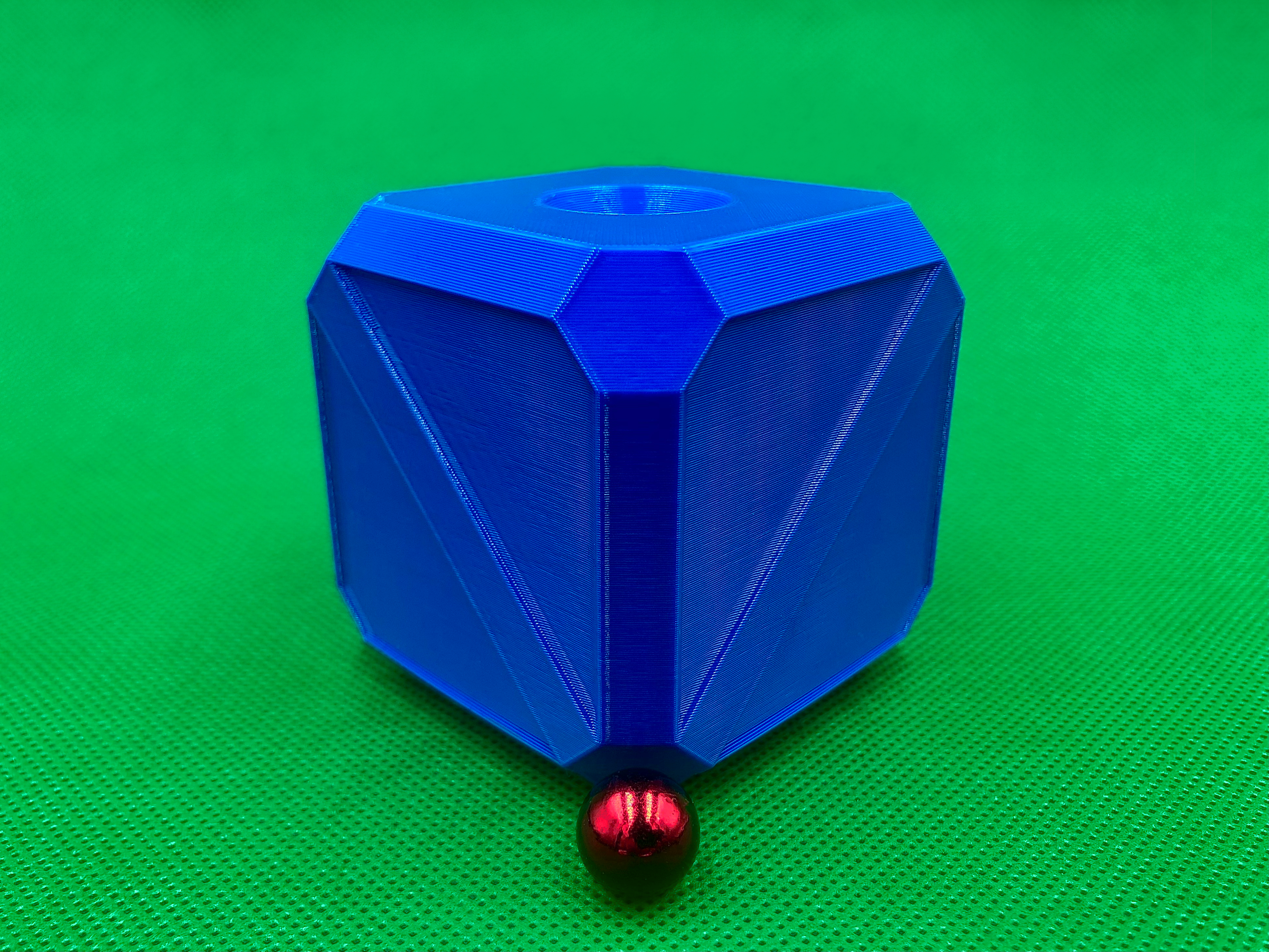
Maze Cube - Medium
prusaprinters
<p>This is a Maze Cube of medium difficulty. The goal of it is to put the ball in one hole, so that it pops out of the other. You solve it, by turning the cube, so the ball inside moves along the path. It can be played from both sides.</p><h4>Maze parameters</h4><ul><li>true paths: 1</li><li>loops: 0</li><li>dead ends: 2</li><li>forks: 2</li></ul><p>This maze has 2 dead ends and no loops. It is fully enclosed, so you have to use other senses and some imagination to solve it. In case of problems, take a look at the path, which is available for view in a separate file.</p><p>Cube width is 64 mm and the holes are 16 mm in diameter. It was designed for balls with a diameter of 12.7 mm (1/2″). If needed, scale it according to these proportions.</p><h4><strong>Recommended print settings</strong></h4><ul><li>layer height: 0.2 mm</li><li>infill: 10% gyroid</li><li>perimeters: 3</li><li>solid layers: 6</li><li>seam position: aligned</li><li>avoid crossing perimeters: yes</li><li>supports: no</li></ul><p>Avoid crossing perimeters should be enabled to prevent unwanted stringing inside. Print it as it is - on smooth bottom side.</p><h4>Prepared files</h4><p>Example project file was prepared according to the recommended settings for Prusa MINI.</p><p> </p><h3><strong>Check also other variants: </strong><a href="https://www.printables.com/pl/model/270045-maze-cube-rookie"><strong>Rookie</strong></a><strong> and </strong><a href="https://www.printables.com/pl/model/271192-maze-cube-expert"><strong>Expert</strong></a></h3>
With this file you will be able to print Maze Cube - Medium with your 3D printer. Click on the button and save the file on your computer to work, edit or customize your design. You can also find more 3D designs for printers on Maze Cube - Medium.
