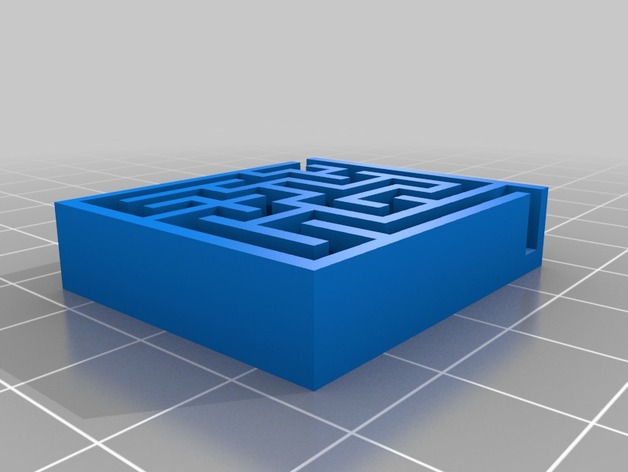
maze
thingiverse
Running multiple command-line scripts using Python, a person types the following commands to generate and render maze models from scratch: python maze.py -r 50 maze.scd The rendered result has now been generated and is viewable with precise rendering dimensions set to exactly fifty. A specific parameter has now been applied to increase level dimension: Python then adjusts height settings, setting each cell in the grid equal to five units. Now modifying fill values by precisely ten percent in an effort to render more intricate maze details. Creating a custom grid with 23 levels in every column and row while preserving the original structure of the design file: Next command alters depth rendering. Setting all internal structures on this rendered output scene twenty-three percentage of depth value to ensure proper illumination. Adjusting wall spacing between all adjacent paths or boundaries within each level set equal to 20.
With this file you will be able to print maze with your 3D printer. Click on the button and save the file on your computer to work, edit or customize your design. You can also find more 3D designs for printers on maze.
