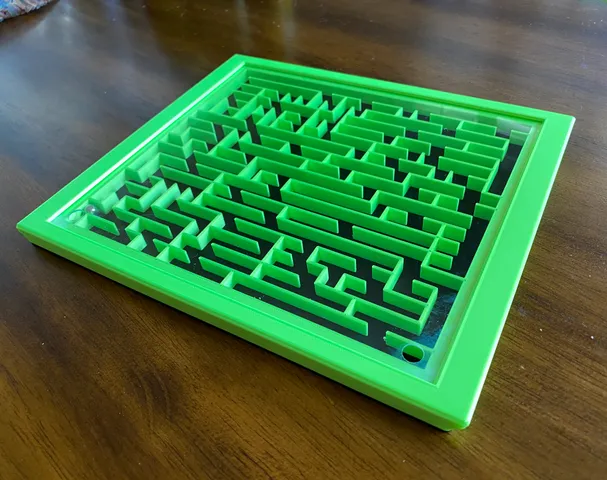
Maze 18x21
prusaprinters
I wanted a maze that looked nice, and was easy for most people to work. The basic maze was created using Maze.scad. It can be downloaded at: ( https://www.thingiverse.com/thing:801913/files)If you want to make a new maze, or adjust the size of this one, the parameters I used are listed below. The frame was designed using Fusion 360 (Maze_Frame.f3d file included here.)The maze is 222 x 194 x 9.6 mm, and the frame is 242.8 x 204.8 x 12.4.The ball channel is 8 mm wide, and I used a 7.63 mm diameter steel ball.I cut a 0.8 mm sheet of plastic to the size of the basic maze, and drilled to small holes for the steel ball.Parameters for the Maze.scad program are: width = 21height = 18type = Sidewinderdirection_bias = 8wall height = 8inside wall thickness = 1.6outside wall thickness = 10include an entrance = 0 (no entrance)base thickness = 1.6random seed = 0Parameters used to print the maze:layer height = 0.2Parameters = 2Solid layers: top = 6, bottom = 4Avoid crossing perimeters: checkedSeam position = AlignedInfill: 15% (Gyroid) Note: I did a color change at 1.8 mm (black bottom, green top)Parameters used to print the frame:Layer height = 0.2Parameters = 2Solid layers: top = 5, bottom = 6Seam position = AlignedInfill: 15% (Gyroid)Brim type: Inner brim only (7 mm)Skirt loops: 0 Note about color change: Since the frame is printed upside down, I started with the top color green, and the color was changed to black at 11 mm to match the black bottom of the maze.
With this file you will be able to print Maze 18x21 with your 3D printer. Click on the button and save the file on your computer to work, edit or customize your design. You can also find more 3D designs for printers on Maze 18x21.
